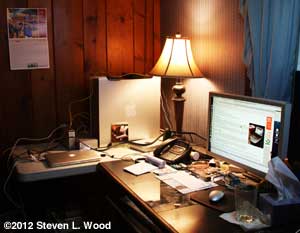|
Busman's Holiday A New Laptop: My 13.3" MacBook Pro by Steve Wood August 1, 2012 |
While I was following the discussions, I wasn't especially flush with cash for a new laptop, as I'd just finished a conversion to a mid-2010 Mac Mini as my main computer after toasting two G5 tower motherboards inside of six months. If I could nurse just another year out of my Slab-O-Mac, I'd be in much better shape to shop for a new laptop. I should add at this point that my choice to move to a used Mac Mini was only partially driven by price. The used Mini and all the software and hardware upgrades and additions I purchased cost just a tad under what a well equipped, new Mini would have cost! The other consideration that drove the decision was that I wanted a machine that could still boot to Apple's Mac OS X Snow Leopard (10.6) that supported my old PowerPC applications via the Rosetta emulator.
When the laptop arrived a few days later, it appeared to be a real beauty. During setup, I managed to mess up the import of my mail contacts from my Mac Mini and ended up using the built in OS X Recovery (hold down ⌘ - R at startup) and the AppStore to reinstall the system software and applications on the new machine. Having done a similar reinstall of Windows 7 last fall with Recovery Manager on an HP Slimline and now of Lion on a Mac, I found that both work well. But I still wish computer manufacturers included or offered an install/restore DVD with new units. I decided to hold off downgrading the new MacBook Pro to Mac OS X Snow Leopard until after the RAM upgrade came in. In the few days it took the RAM to find its way to us, I ended up liking Lion on the MacBook Pro well enough to just leave it as the operating system. I realized that I'd upgraded enough essential software since switching to the Mini last winter that I could get by without using any PowerPC applications, my main reason for considering Snow Leopard. I also was a bit embarrassed that I'd fallen so far behind the times in using modern Apple operating systems. But note that Snow Leopard on the Mini remains my main operating system for most of my work. It remains to be seen if I take the plunge to upgrade the Mini's Lion partition to Mountain Lion.
Other World Computing has a page of Install Videos for most recent Macs that make such upgrades a lot easier. While OWC rates the RAM upgrade as "easy" and a hard drive swap as "Straightforward," whatever the latter means, it appeared to me with the laptop opened up that changing hard drives shouldn't be all that difficult. At least you can see the hard drive with the back cover off. With the G4 PowerBook, one had to pull the keyboard, the top cover, and remove approximately 41 screws in the process of swapping out hard drives. (Yeah, I did it twice, and it was a nightmare both times.) Upgrading the RAM to 16 GB really seemed to perk up performance on this computer. Of course, after parting with some serious bucks for the upgrade, I may not be the most objective source. But that amount of RAM will allow me to run Firefox, Dreamweaver, Photoshop and Adobe Bridge, Safari, Mail, and Parallels at the same time without running out of RAM (as the combo mentioned does on my Mac Mini with 8 GB of RAM). After two months of using Lion on the MacBook Pro, Apple released their OS X Mountain Lion upgrade. Almost never an early adopter of operating systems, I sort of covered my eyes and took the plunge and started the update process just as soon as Apple had it posted. I was fortunate in not experiencing many of the error codes a lot of folks got while trying to download the upgrade. Towards the end of the download, I did get an error code, but was able to immediately reconnect and finish the download, and then upgrade without further problems. I haven't really explored a lot of the new features of the new Mountain Lion operating system as yet. But I have been using Apple's new Dictation function to dictate these last two paragraphs. It's definitely usable, but also requires a good bit of careful proofreading. When I was teaching, we paid some serious bucks for ViaVoice to help some of our special education students. The same function now comes in Mountain Lion, making the upgrade definitely worth its $20 price tag. I discovered something really cool while making a bootable backup of Lion on a USB external drive before upgrading to Mountain Lion. Carbon Copy Cloner detected that the external drive didn't have the recovery partition of Lion, the one that let me reinstall all of my software after trashing the original OS installation, and offered to create the partition and copy the necessary files. How Do I Use It?
I ended up pretty well finishing this column with the MacBook Pro hooked up to the Cinema Display while I waited for Spotlight to finish indexing a couple of Firewire drives I had connected. With the lovely bright screen of the MacBook Pro, it's almost a shame to hide it while using the bigger screen...almost. I've found the screen to be subject to lots of fingerprints and such. Things I'd Do Differently Once you've ordered and accepted shipment of any new computer, there always seem to be a few things you wish you'd done differently. If I had it to do over again, I'd have parted with just a few more bucks for the 13.3" MacBook Pro with the i7 chip and the 750 GB hard drive. Knowing now that I can live with Lion or Mountain Lion on the laptop, I might have even waited for the model refresh that came in June. But that would have been even more bucks, and when I bought, it still wasn't clear if the new models would have an optical drive and an Ethernet port, both essential for me. And old friend and fellow Mac-toting educator wrote this week that he was awaiting delivery of a new Retina display MacBook Pro at work. I found myself experiencing just a tad of Mac envy, but not much. I'm really happy with my new laptop, as I suspect my web buddy will be with his new Retina display model when it arrives. I've not bought a lot of brand new cars in my lifetime, but find that I get even more excited about a brand new computer coming in than I do a new car (or truck). My last new Apple laptop, the 12" G4 PowerBook model Andy Ihnatko dubbed a Slab-o-Mac, lasted six and a half years. Even then, I was able to fiddle with its power supply a bit, and got the machine back up and running a few days after the new MacBook Pro came in. But it's useful life was really just about over. It will be interesting to see the lifespan of the new MacBook Pro. A niece called me a couple of months ago wanting help with her misbehaving MacBook Pro. I talked her through a few things, but also suggested she let Apple have a crack at it. Since her mother had bought it for her, she didn't realize that it was still covered by AppleCare. That was a good thing, as it required a new motherboard after just a year and a half of use. One last comment here, and then I'll shut up. After the release of the new Retina Display MacBook Pro After three years of rugged use, my MacBook Pro died an ugly death in May, 2015. I'd just returned home from the hospital after having total hip replacement surgery. With very limited mobility, I uncharacteristically asked my wife to wait on me and hand me my glasses case off the end table that sat between us. When she did, the case bumped something on the end table that bumped a full glass of iced tea. The tea poured onto and into the MacBook Pro which was resting on its usual perch atop a trash can. The tea entered the laptop at the corner where the external power supply connects. Despite our best efforts to dry out the MacBook Pro, something inside had burned out and the computer wouldn't take a charge or boot. I had been toying with the idea of a hard drive upgrade for the MacBook Pro, allowing me to partition a larger hard drive to include two operating systems. I'd held off because of the cost and because the MacBook Pro was beginning to show its age. The iced tea disaster pushed me to make the upgrade in an unusual fashion. I searched the web for a suitable, similar replacement for my MacBook Pro and also considered buying a brand new laptop. But I finally stumbled across an Early 2011 MacBook Pro When the MacBook Pro arrived, I wasn't disappointed. It truly was new, simply an open box sale. After testing the computer, I swapped my 16 gigs of RAM from the dead MacBook Pro into it and replaced its hard drive with a new Seagate Momentus 2TB hard drive Related Links
My "Recent" Columns Busman's Holiday:
Send your feedback to
|
©2012 Steven L. Wood