Fact
Controlled
MATH
for
Special Learners
Busman's Holiday
Our Power Macintosh
7200/75
by Steve
Wood
November 22, 1998
One week while writing my regular MacTimes weekly column "That other Steve," I realized that I'd never done a piece on the first Power Mac I had of "my own." The machine's purchase was fraught with controversy, with our small-town school board overruling their administrators and insisting that their special educators have new computers, rather than none at all, or the hand-me-downs recommended by one erstwhile administrator.
 We
got to choose what we wanted, within reason. Knowing that
I'd never get an order through for a 7500-9500, I opted for
a Power
Macintosh 7200/75 rather than the LC 5200's that were in
vogue at that time. The 7200 had PCI slots and faster I/O.
The soldered chip of the 7200 concerned me, but it was that
or a 5200. For me, it was a no-brainer.
We
got to choose what we wanted, within reason. Knowing that
I'd never get an order through for a 7500-9500, I opted for
a Power
Macintosh 7200/75 rather than the LC 5200's that were in
vogue at that time. The 7200 had PCI slots and faster I/O.
The soldered chip of the 7200 concerned me, but it was that
or a 5200. For me, it was a no-brainer.
The Power Macintosh 7200 shipped stock with a 500 MB hard drive and 8 MB of RAM. I added another 8 MB of RAM to the order, along with a 256K level-2 cache chip. I also was able to order a Multiscan 1705 monitor.
When I first tried the new PowerMac, my heart nearly stopped when it didn't start up properly. I found that I hadn't seated the cache card properly. Having done that, the new Mac fired up quickly, compared to the LC III I'd been using at school. The System 7.5.2 software quickly gave way to the 7.5.3 upgrade, along with a reformat of the hard drive. With my very first Mac, I had learned that hard drives don't like sitting in storage for long periods of time unused.
One of the pleasant surprises from the 7200 was that its chip clocks at almost 81 Mhz! Someone at Apple was fiddling a bit when they put this one together. With the level-2 cache, the PM 7200's 601 chip outperforms many faster 603's that lack the extra RAM and cache.
 While
not fast enough to run SoftWindows or Virtual PC, the 7200
easily handles an OrangeMicro
PC card in one of its PCI slots. I've had two different
Orange cards in it, first a 620 that the school purchased,
and later my 530 card from home. Both work well in the 7200,
with the 530 getting the nod as it prints to my Epson 850
better than the 620 card and can connect to our school
network.
While
not fast enough to run SoftWindows or Virtual PC, the 7200
easily handles an OrangeMicro
PC card in one of its PCI slots. I've had two different
Orange cards in it, first a 620 that the school purchased,
and later my 530 card from home. Both work well in the 7200,
with the 530 getting the nod as it prints to my Epson 850
better than the 620 card and can connect to our school
network.
The OrangeMicro PC card was essential for my classroom use. Our special education cooperative had purchased a program to write IEP's (Individualized Educational Plans--a requirement for every child enrolled in special education). Since a small IEP can run 13 pages handwritten, use of the program was a must, but is a Windows only application running on an Access runtime engine. I'd hauled my wife's Acer Aspire to school the last two springs when we do our annual case reviews (IEP conferences with parents). My principal and I laughed about my 60 pound laptop. The Orange card saves wear and tear on the Acer, and gives me access to the IEP program year-round in my classroom.
Over time, I gradually upgraded the 7200's RAM to 40 MB. It now stands at 144 MB, thanks to two unused 64 MB DIMM's our techie found lying around! An interesting lesson that has come from RAM upgrades to this machine and the LC III at school is that extra RAM can often let a machine run an app that is labeled for higher CPU speed computers. I often try increasing an application's RAM allocation 2 to 4 times what is recommended with good results. There are times, however, when the 7200's 601 chip just can't do the job. Of course, not everyone is going to run into the "RAM fairy" who is walking around with an extra 128 MB of free RAM!
The 500 MB hard drive was at first augmented by a 2.1 gig drive, while the administrator's buddies got new 5400's. I later swapped the 500MB out to the LC III when I sprung for a 4.5 gig AV drive. I use the 4.5 as the main drive and the 2.1 gig drive is now filled with the OrangeMicro application and it's "C" drive.
I'm currently running System 8.1 on the 7200, but have an unopened 8.5 upgrade box sitting on my desk, eventually destined for the 7200. I've hesitated to upgrade because of the data loss potential with 8.5. I had a really ugly experience with data loss and old backups with this machine when I upgraded the drive.
I use Apple's launcher in combination with folders set to "button view" for student access to applications. Most apps are listed by category in the launcher, with some folders appearing there. I found that for individual videos from the Schoolhouse Rock collection, it was easier to fill a folder with aliases of the movies, change them to button view, and then put the folder on the launcher. Currently, there are folders there for Math Rock and Grammar Rock. Often, the kids prefer to just see and hear the individual video, rather than go into the application with "Schoolhouse Rocky."
For my use, Behierarchic replaces Apple Menu Items, and GoMac graces the bottom of the screen. Some of my students think GoMac is part of the Apple's system software and are surprised other Macs at school don't have it. Others, whose parents have PC's at home, find GoMac's start bar an easy way to make the jump from Windows to Macintosh.
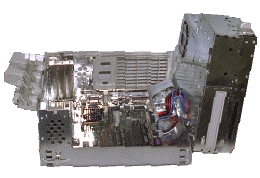 Eventually,
the case and fold-out design of the 7200 and 7500 desktops
was adopted for the G3 line of desktops. This wasn't any
compromise on Apple's part. They had provided an excellent
design that was easy to access, service, and upgrade. Other
than a few plastic parts that were easy to damage in the
fold-up, the design proved too easy to access, with a
security bar being added to some later models to protect the
innards from theft.
Eventually,
the case and fold-out design of the 7200 and 7500 desktops
was adopted for the G3 line of desktops. This wasn't any
compromise on Apple's part. They had provided an excellent
design that was easy to access, service, and upgrade. Other
than a few plastic parts that were easy to damage in the
fold-up, the design proved too easy to access, with a
security bar being added to some later models to protect the
innards from theft.
With my good experiences with the PM7200/75, would I
recommend purchasing one used? Not on your life! If you've
got the bucks for a 7200, step one notch higher and go for
the upgradable 7500! But, if a major, major bargain (steal)
comes your way, such as a 7200 for under $250, it might be a
good choice.
8/17/99 Update
Time rolls on and the 7200, like many other older Macs, keeps chugging along. My teaching assistant now uses the machine, although many of the goodies have been transferred to the G3/7500 that handles my primary computing chores at work. It continues to be fast enough to run the educational software we require of it and rarely crashes. The current configuration is with System 8.1 (as it prints to a LaserWriter Select 310 which is incompatible with Systems 8.5 and better), 48MB RAM, and a fast 2 gig Seagate drive.
This machine was one that I went way out on a limb to get, going over a past principal's head directly to our small town school board. I had requested a new computer from the erstwhile administrator on several occasions, only to be turned down as funds were short and I had been the union president when the principal came onboard. At the same time, I observed the principal's buddies getting one, two, or more new Macs! Having pretty good rational for the new machine, I finally wrote to all of the five-member school board requesting they provide new Macs (or whatever the teachers wanted) for the special educators on staff. Several special educators had recently lost their only Mac, leaving them computerless, or only with Apple ]['s and Commodore's.
The school board, for all of their internal fusses, pulled together on this one for us and tapped a special fund (that the administrators were already mentally spending) and coughed up nearly $30,000 for new machines and upgrades for the special educators! Most opted for LC5200's, as advocated by the administrator. One teacher, a very good teacher at that, was earlier inexplicably seduced by the PC world, and opted for an upgrade that allowed running Windows 95. Only one other teacher opted for a 7200 (a 7200/90 at that). The 7200/90 has been plagued by software problems, but probably is still running system 7.5.x. System 7.6.1 was the greatest thing that ever happened to the 7200 series. While I hear from some Mac systems people that 7.6.1 isn't their favorite, I found it pretty much bulletproof on the Macs I used.
Send your feedback to Steve Wood
Appreciate the content on Educators' News and mathdittos2.com? If so, why not come back and click through one of the links from our affiliate advertisers the next time you plan to purchase something online. We'll get a small commission from the sale, and you won't pay any more than you would have by directly going to the vendor's site. |
Ads shown on this site do not represent an endorsement or warranty of any kind of products or companies shown.
updated and
reposted to the new MATH DITTOS 2 site 6/17/2000
©1999-2000 Steven L. Wood



