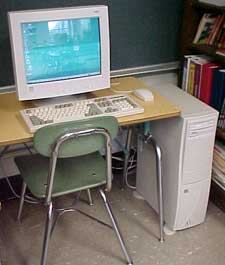|
Fact
Controlled |
|
|
|
It had become painfully apparent in my classroom that we needed more than two CD-ROM equipped computers. While we were usually blessed to have five Macs up and running on any given day, only two had CD-ROM capabilities. Most of the apps we wanted the kids using were ones that required a CD. The school pleasantly compounded the issue by supplying a bunch of new CD software from some special education mystery money that was floating around. (I mentally filed that one under, "Don't ask where it came from. Just use it!")
I'd really hoped to somehow get a G3 All-in-one for my classroom computer, but there simply weren't any available from the online auctions. Apple had pulled the Artemis from the education pricelist just a few months before I was ready to buy one. The few machines that show up on eBay's Macintosh auctions still draw a premium price. There's even an excellent site devoted primarily to the Artemis: Tom McKenna's The G3 All-in-on Stop Shop.
The machine arrived in a monstrous box on a Friday afternoon. The size of the shipping container was due to an extra computer - a Mac IIsi. I'm not sure whether the vendor made a mistake, felt sorry for someone who got carried away bidding, or, as he said, knew I was a teacher needing machines and just donated it. But it was appreciated. The IIsi first served us well in spot service when our Mac IIfx was "ill," and later as a regular member of our Mac lineup after a hard drive and RAM upgrade. So instead of beginning my weekend, I quickly booted the 7500 successfully. Being assured that it ran, I tore down the 7200 and swapped its two hard drives into the 7500 along with my indispensable OrangeMicro 530 PC card. I also swapped the 7200's two 64 MB DIMMs into the 7500. Then I added the coup de grâce, a Newer MAXpowr G3/250 MHZ upgrade card. Obviously, my intended budget was totally shattered by this time!
During the first month of use, the most surprising things about the upgraded 7500 were its stability and quickness., I initially used System 8.1, even though I'd picked up an extra System 8.5 license for the machine. I had excellent results with absolutely no crashes due to the add-on processor upgrade. I finally upgraded to System 8.5.1, but was disappointed by its lack of stability when compared with System 8.1! When Veronica (System 8.6) appeared on the scene, the G3/7500 became even more stable and seemingly, a touch faster.
Once we had the Sony monitor in place, the students quickly gravitated to using the new machine. Only a few applications didn't run well on it, and it was close to my teaching area, so questions usually got a quick answer. Interestingly, my usually computer literate kids were sure we had a new computer when we swapped out the defective Apple refurb monitor for the new Sony! I guess working with 5200's and 5400's made them believe the monitor was THE computer. During one of our morning classroom sessions, we opened up the 7500 for the kids. Over the years we have frequently done so with our various machines, so the students get some idea of what things are. The term "hard drive" lacks meaning, even when described as a giant floppy drive, until the kids see and handle (an old) one. I got out the old 100 MHz processor card and popped the heat sink off so the kids could see the actual 601 chip. They've seen several 68000 and 68030 chips from other machines. I've found my students to be very careful when a computer is opened up. They also seem less intimidated by the machines after seeing what's inside. The other solution(s) to our CD-capable computers are described on other pages - our Mac IIfx and the sleeper of the group, the "free" Mac IIsi! In the process of all of these upgrades, part swaps, and "machine magic," our fleet of Mac SE's and SE/30's admirably filled in while other machines were being upgraded. The "new" machines also allowed the export of a number of cleaned-up and enhanced SE's to other classrooms. The test of fire for the "new" machine came during "IEP season" this year, when I had to write, print, and then conference parents on Individualized Education Plans for almost 40 children. Each report was in the 20-page range and was generated either on the 7500's OrangeCard or the one in my G3 at home. All were displayed on the 7500 during the conferences. There were no lockups, crashes, or glitches during the conferences making my life considerably easier. I often wonder when adding things like an Orange card how it is going to affect overall stability. With a G3 upgrade card, I wondered doubly, but should not have been concerned. Both OrangeMicro and Newer have definitely put the necessary time into the design and testing of their hardware and the accompanying software. In a time when that often isn't the case, even with rather high-priced upgrades and add-ons, it was refreshing. Update 12/03/99: After almost a year of constant use, the 7500/G3 finally faltered. Its power supply gave up the ghost on a Monday morning...as if Monday mornings weren't terrible enough already! Fortunately, we were able to swap the PowerMac 7200's power supply into the 7500 and had it back up and working by early afternoon. Eventually, we replaced the power supply with a refurbished one from DT&T Machintosh Service. Since the original posting of this column, the 7500/G3 has become more and more of an indispensable tool in my classroom. Along with its many uses, it has also received its share of upgrades. It now runs System 9.0 with 192MB of RAM. A 12-volt chip fan also seemed to make the OrangeMicro card and its K-6 processor considerably happier. If I had it to do over again, about the only change I would make would be to look for a cheap 8500 instead of a 7500. And...I really don't think I'd find such a deal. While the PowerMac 7500 series had some early problems, I've not noticed any of them, probably since I use the backside cache of the Newer card. But even before I put the Newer card in service, the old 601 processor with its 256K level-2 cache seemed untroubled on this particular machine. Guess I got lucky! 3/4/2002: If you're going to try some major upgrades to a 7500 or similar model, you may find the column Illustrated Power Mac 7500 Teardown helpful. My 7500 remains in daily use through the school year with ever continuing modifications. I've had to replace the chip and chip fan of the Orange Micro card several times. Orange Micro has also gotten out of the PC card business. The twin hard drives recently gave way to a single 9.1 gig Seagate hard drive. The 7500 now shares its monitor, keyboard, and mouse with the nearby 8550 MacServer via a Dr. Bott switchbox. Update 6/28/2002: At the end of the 2001-2002 school year, I received a new 800 MHz G4 Quicksilver Macintosh, a 1.4 GHz JDR tower with a touchscreen monitor, and access to a cart of 24 new iBooks. I'd also received a Toshiba laptop a month earlier. It appeared that the 7500's days of usefulness in my classroom had come to an end with all the new hardware provided. Our school's techie, however, had to keep bugging me to move to using the new Mac as my primary computer! Once done, the 7500 came home and just sat for a month or so in my upstairs computer sunroom workshop.
I did end up installing OS X more than once to get it right. At one point when I added RAM to the machine, it totally messed everything up. I also found that you can upgrade the Classic box in OS X to 9.2.2 on the 7500, where doing so on a regular boot volume requires some special tricks. When I finally got the bugs worked out, I partitioned the 7500's current 9 gig drive into 7 and 2 gig partitions. I installed system 9.1 on both partitions and then OS X went onto the 7 gig section. So once again, the venerable and adaptable Power Mac 7500 escapes obsolescence and will continue to be used by students in my classroom. Maybe a Really Happy Ending for the 7500 (3/15/03) I permanently took my Power Mac 7500 out of classroom service today. I moved its hard drive, some of its RAM, and the Newer G3 processor card into a Power Mac 7600 I picked up a few weeks ago. What happens now to this excellent workhorse of a computer? It's already in a teardown, cleaning, and refurbishment phase. Rather than use the stock 601/100 processor card that came with the 7500, it now sports the 7600's 604/132 MHz processor card. In April, it will go back to school for a week for one of my students to get to know the machine. Then it goes home with him as part of our student computer loan-own program. What a happy ending. Wrapping Things Up (12/25/06) The 7500 did eventually go into a student's home as their take-home computer. The Sony CPS-200ES monitor began to fail just a few days ago with a nasty green cast. My wonderful wife had already purchased a new monitor to use with our G5 as a Christmas gift, so the Sony went upstairs to the G4 server, where the color shift won't hurt much. Without a doubt, the Sony has been the best monitor I've ever had in terms of length of use, cost, and excellent picture. The Newer MAXpowr G3/250 MHZ upgrade card also came home last week. It had gone into a PowerMac 7300 that my father was using. We'd started him at age 86 on his first computer using Mac OS 9. As time went by, my brother and I were afraid to upgrade Dad's computer because of the necessity of going to a new OS with almost anything newer, but the handwriting was on the wall. At some point, the dial-ups and applications simply wouldn't support OS 9 anymore, so when Dad's serial port printer died last week, we ordered a new iMac 17" dual core with a nice USB printer. Of course, at 93 years of age, he made the switch without much of a problem!
Send your feedback to
|
©1999 Steven L. Wood








 In speed, the G3/7500 is very quick, close in speed to my 266 MHz minitower at home! I'd heard all the raves about what the various G3 upgrade cards could do for a machine, but seeing (and using) are believing. The 7200 RPM SCSI drive may be part of this, but any way you cut it, the Newer G3 card rocks!
In speed, the G3/7500 is very quick, close in speed to my 266 MHz minitower at home! I'd heard all the raves about what the various G3 upgrade cards could do for a machine, but seeing (and using) are believing. The 7200 RPM SCSI drive may be part of this, but any way you cut it, the Newer G3 card rocks!