|
Teacher Tools 5: by Steve Wood |
Sometimes remakes turn out pretty well. Think about how well Madonna's remake of Don McLean's classic American Pie turned out. Okay, bad example. Anyway, I've found that running columns on various freewares was a great way to win friends on the web. When writing for the now defunct MacTimes News Network, Fabulous Freewares was probably my most popular column. Later, while writing for Low-End Mac, I put out a Teacher Tools column about free stuff for use in the classroom that proved enormously popular. So...sometimes when you don't have any really worthwhile original thoughts, it's not a bad idea to go with a remake. It's been 18 months since I did a purely freeware column, so maybe it's about time.
Son of Weather Grok is one of the most updated freewares around. I'm not sure whether working with the weather bureau creates lots of bugs to be squashed or features to be added (I suspect the latter is true!), but you'll see an update about every two to four weeks. Son of Weather Grok (1.1 MB) displays current weather statistics from weather stations around the world. You will need to visit the NOAA Weather Site to get the correct four letter weather station codes. If Son of Weather Grok requires too much hardware and horsepower for your setup (PowerPC, System 8.6), its predecessor, Weather Grok, may better fit your needs (requires System 8.0 or better). For a slow Sunday afternoon or late Saturday night, browsing StimpSoft's Products page can be entertaining. And while StimpSoft won't sell you any software, they will make you a deal on a StimpSoft mug, T-shirt, or mousepad at the StimpSoft Store.

Both Geometry and FractionCalc are available in a number of versions for differing platforms and operating systems.
One more PolyMath title that bears mention is Pizza Party Puzzles (289K). This application presents a multipart fraction word problem to be solved. I looked up from my teaching table one day to see a group of students huddled around the Mac IIfx in the far corner of the classroom. When I strolled over to investigate, I found the students were cooperatively working on word problems from Pizza Party Puzzles! They were behaving. They were reasonably quiet. They were doing a wonderful job of working together. And, they were learning some serious fractions. I ended up sending home a floppy diskfull of Gary Smith's freeware apps to a number of my students to use on their take-home Macs. All 200+ of Gary's applications are available on CD. Many of the following descriptions include links to large PDF files. PDF files are a cross-platform format created by Adobe and are readable by the free Adobe Acrobat Reader. When installing the Acrobat Reader, a web plug-in is often installed for your web browser. It allows loading PDF files into your browser. However, in most cases, you'll want to download these files instead of viewing them directly in the browser. To do so, you'll need to option-click the link with a Mac or right-click and select "Save target as..." in Windows 98.
School
Express has quite a few free cross-platform titles for
download. While their Concentrate series will never win any software awards for originality,
there are ten different downloadable applications. One of my third graders who struggles to complete his assignments is also a walking encyclopedia on the Presidents! I downloaded the Mac (1.4 MB) version of U.S. Presidents, put it on a floppy, and mailed it to him. Of course, there is a Win version available.
While I enjoy posting some of the different freewares I've run across, you may want to get into some independent freeware searching on your own over the summer. If I may, let me offer a few jumping off points. And, if you find something really great, why not drop me an email and tell me about it. Every week, I make sure to check out the What's New page on Grace Sylvan's excellent Kids Domain site. The page contains a list of links to reviews of the newest educational releases for both PC and Mac. Links to contests, columns, games, and various activities are also included. The What's New page is updated every Friday, and there's now a page of Summer Freebies by Anise Hollingshead.
One place for some awesome annotated photos is the Astronomy Picture of the Day Archive. I started printing out the daily post on good quality photo paper last January and keep about 10-15 of them hanging in the hallway. When the photos are rotated out of hallway posting, they are archived in a binder that gets a good bit of use from my students. I find that a lot of my "hard case" guys really get into astronomy pictures. And for frequent readers of my columns, yes, the Mac IIfx still features changing desktop pictures of the planets of the solar system. Another well updated NASA site is today@nasa.gov. It features just what you might expect, current news about astronomy with, of course, great photos. NASA also has a site link page for students. While I won't replicate the page, it does include:
Another NASA site for older students is Liftoff to Space Exploration. Staying with the space theme, several years ago, I created some worksheets to go along with JPL's excellent CD, Welcome to the Planets. While a bit dated now, they are still available for download in the AppleWorks 5 format (4.7 MB) and as a single PDF document (4 MB).  
Several months ago I ran across a link to a free software offer for National Education Association members. I ordered a couple of titles, one Mac and one Win. It took several weeks to receive the software, but I have seen no increase in spam, etc. from letting them have my school email address. Hey, free is hard to beat! VersionTracker has a specific link for educational software. While it includes freeware, shareware, and commercial programs, they are labeled as to which they are supposed to be. I've noticed a number of apps posted as freewares that actually are shareware demos. There's also a link for freeware in general, not just educational. If you're at a loss for a Macintosh educational application, be sure to try Pure Mac Software. It features good product descriptions, along with a clean interface that doesn't overwhelm you with ads. I find it an excellent site for just browsing by category when I'm not really sure exactly what I want.
Cleaning up the files above made me realize that there was no single listing for the files stored in my online freebies directory. So, I put one up. The directory contains a bit of this and that, but it's all free. Have I whet your appetite for freewares? I hope so. As you find good to great educational freewares, be sure to drop me an email describing your experiences with them. Also, try to include a download URL, if possible. Maybe I'll do another one of these freeware columns...in another 18 months. Previous Teacher Tools columns:
...dedicated to...hmmm, we're still figuring that one out... Last April with the demise of Tom McKenna's excellent G3 All-in-one Stop Shop site, I saw the need for a gathering spot for Mac educators on the web. Tom's site had filled that niche well for almost three years, but Tom needed (and deserved) a break. In response, I committed to trying an education site with daily news postings. Educators' News is a result of that decision. It is still in its infancy with just a few hits per day, but reader email is increasing. That's a good sign, since for this site to work, reader input will be necessary. I hope the site will turn out to be a cross of an educational version of the Macintosh News Network with the give and take of Tom's old AIO site. Send your feedback to
Ads shown on this site do not represent an endorsement or warranty of any kind of products or companies shown. |
©2013 Steven L. Wood

 Chris
Turkel's
Chris
Turkel's 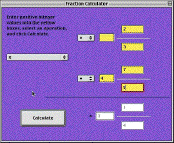 Fellow
Hoosier Travis East weighs in with two excellent educational
freewares.
Fellow
Hoosier Travis East weighs in with two excellent educational
freewares.  While
scrounging around for something for a daily post on my
While
scrounging around for something for a daily post on my  Another
interesting title that my class enjoyed is
Another
interesting title that my class enjoyed is 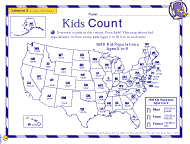
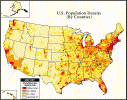 On
the
On
the 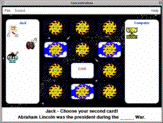 The
series uses the same grid in each app for matching games. Do
note that these applications have ".exe" appended to them.
Don't be put off. Just double-click them to launch, or if it
really bothers you, just rename the application!
The
series uses the same grid in each app for matching games. Do
note that these applications have ".exe" appended to them.
Don't be put off. Just double-click them to launch, or if it
really bothers you, just rename the application! I
know I'm getting pretty close to shovelware, but I'll
include a silly, but cute freeware application by Peter J.
Baird.
I
know I'm getting pretty close to shovelware, but I'll
include a silly, but cute freeware application by Peter J.
Baird. 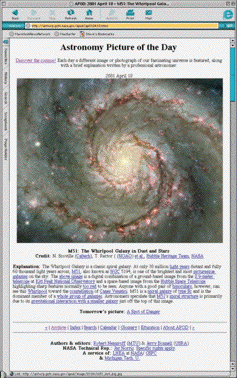

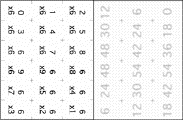 Each
master contains a set of 18 facts. Each fact and its inverse
are presented, with the exception of the zero fact. (Sorry,
there was just no room for it on the card.) The cards are
purposely small so that they'll easily fit in a pocket,
thereby having an almost 50-50 chance of making it home. A
matched answer card master is included for each set for
printing the answers on the back of the flash cards. This
download is a slightly improved version over the original.
Each
master contains a set of 18 facts. Each fact and its inverse
are presented, with the exception of the zero fact. (Sorry,
there was just no room for it on the card.) The cards are
purposely small so that they'll easily fit in a pocket,
thereby having an almost 50-50 chance of making it home. A
matched answer card master is included for each set for
printing the answers on the back of the flash cards. This
download is a slightly improved version over the original. 

