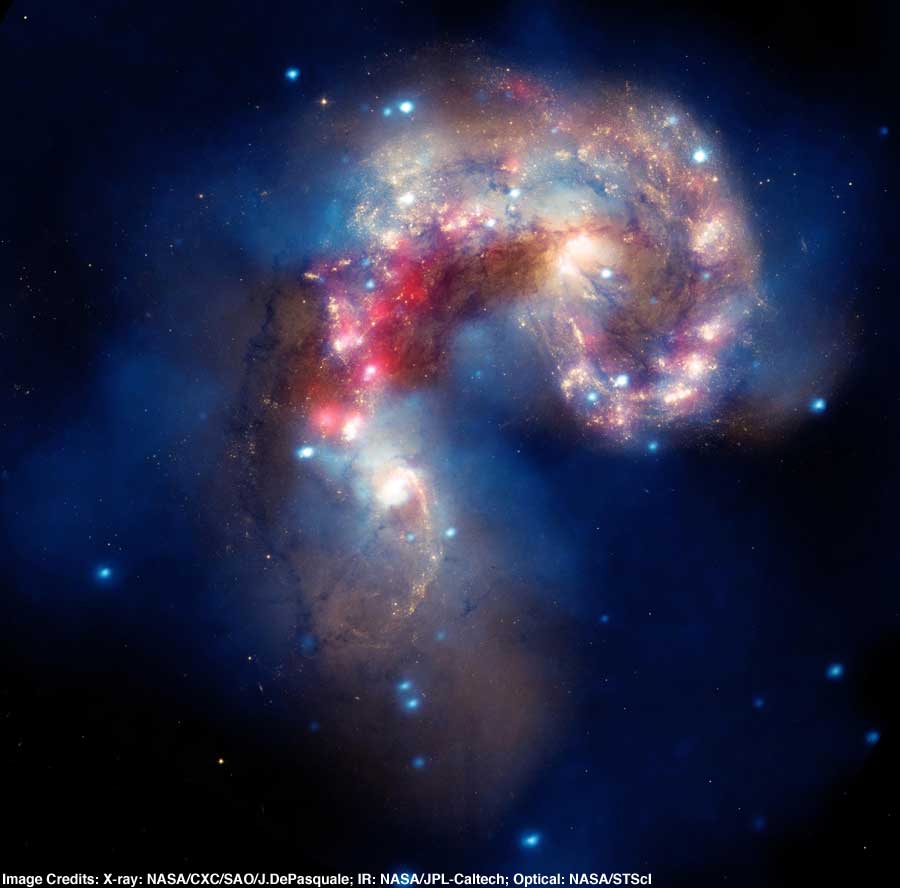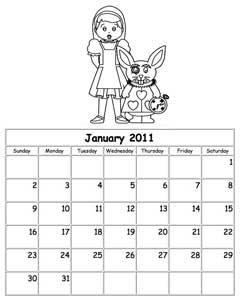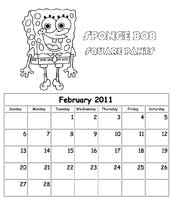mathdittos2.com
...dedicated to...hmmm, we're still figuring that one out... |
Free Stuff for Teachers, Homeschoolers, and Students - 2011
An Educators' News Feature August 23, 2011 When I was working as a regular columnist for various Mac-centric web sites, I found my most popular columns were often ones that featured free stuff. Off and on over the years, I've continued to put out various columns that are compilations of freeware, free web sites, and open source applications that have appeared on Educators' News and might be useful to teachers and students. The columns usually appeared as a year-end roundup sometime in December. I decided last year that such a column might really be more useful to readers at the beginning of the school year and am continuing that practice this year. So once again, here's a look back at the freewares, free web sites, open source applications, and a few other goodies that have appeared on Educators' News over the last twelve months or so. It's roughly organized by month, although I've combined a lot of similar postings to make a more coherent and less redundant read. I hope you find something that may be of benefit for you and your students. August, 2010
When I again checked Robin's site, there were links to both a MirrorPaint Lite
The First of Many Astronomy Sites
While great for astronomers, the SDSS also allows those of us who may be astronomy challenged to find some really cool sky images. The About the SDSS and Getting Started pages are good starting points for exploring the site. I began with the Galaxies page and didn't get very far before I was zooming in and out and pulling down images of NGC 5792. NGC 5792 is a spiral galaxy that we see nearly edge-on. The bright red star in the images is actually in the Milky Way and very close to us compared to the distant galaxy. The combination makes for a very interesting photo. The press release was more about site co-creator Alex Szalay winning the Science Prize for Online Resources in Education (SPORE) for creating "the massive database and associated Web site portal [which] allows users to visually explore and research almost the entire visible night sky without having to wait for access to a giant telescope." SPORE was developed to single out the best online materials available to science educators. And the site definitely accomplishes one of its purposes of providing students and astronomy enthusiasts the excitement and the thrill of getting close to and even participating in "real research, problem-solving, and discovery." September, 2010 OOo4Kids (Open Office for Kids) I've tested and reviewed this suite previously here and in last year's Free Stuff for Teachers, Homeschoolers, & Students and found it to be a very useable alternative to Microsoft Office products. Larger document display sizes along with options for easy or beginner toolbars (and more advanced options) are a plus. The default save in word processing is to the open office format (.odt), but it can also save in the older Word format (.doc), although not to the newer .docx. It will, however, open documents saved in the newer format.
Currently at version 1.2, OOo4Kids should fill the bill if you're looking for a free office suite for elementary students. Since I'm writing about OpenOffice open source software already, I'll insert that the full OpenOffice.org suite is currently at version 3.3. Obviously, it's a good, free alternative to Microsoft Office. NeoOffice, a full-featured set of office applications (including word processing, spreadsheet, and presentation programs) for Mac OS X based on the OpenOffice.org suite, is at version 3.2.1b. I did mini reviews on both OpenOffice and NeoOffice in The Freewares of 2009. Cool iPhone (iPad) Star Finder
I can only offer this app as a suggestion, as my iPhone is a 3G, and lacks some of the sensors needed to use Star Guide. The app does appear to be getting good ratings on iTunes, and I think the concept is terrific. Brian maintains a web page about this app and his iPhone Apps for Astronomy that are still under development. Unfortunately, astronomy apps such as Star Guide have pretty limited usefulness for daytime classroom instruction. I can imagine, however, students on an overnight camping trip, equipped with iPads and Star Guide, getting some good use out of the app.
Since I'm on a roll on astronomy stuff here, let me add that there's also a pretty high tech (and expensive) planet locator from Celestron. Their SkyScout Personal Planetarium Reminiscing a bit, one of the coolest activities we ever did with city kids on a camping trip didn't involve downloading or buying anything. We took the kids out to the basketball court on a moonless night and then turned out all of the lights at the camp. We had the kids lay on their backs and let their eyes adjust. Over the twenty or so minutes it takes for the pupil to fully dilate, exclamations of wonder and delight filled the air as the kids began to witness the Milky Way, many for the first time in their lives. Questions of "What's that star" were followed with the wonder of how difficult it becomes to identify constellations when the full background of stars becomes visible under totally dark viewing conditions. When frequent contributor Tom Rademaker saw my posing about the Cool iPhone (iPad) Star Finder, he sent along info for a similar app for Android users. Google Sky Map is still in beta, but can chart the night sky in the direction your Android OS device is pointed. Users may also choose objects from a list of planets, stars, etc., and the application will guide them to the area of the night sky where the object should appear. Tom related that his son and young grandkids (ages 8 and 6) use Google Sky Map "all the time." October, 2010 I pretty well get blown away by beautiful astronomy shots and have to limit myself to publishing just a few each month on Educators' News. While there are lots of NASA sites with lots of gorgeous imagery, the NASA Image of the Day site often catches my attention, possibly due to their RSS feed. The stunning composite image of the Antennae galaxies, A Galactic Spectacle, is typical of the content from the site. The image was assembled from imagery from the Chandra X-ray Observatory (blue), the Hubble Space Telescope (gold and brown), and the Spitzer Space Telescope (red). Each image carries a fairly readable (by common folk) description. I paraphrased their stuff on EdNews:
When I wrote a feature story in 2002, Out of this World Desktop Photos, one really had to work at it a bit to find really good space images suitable for use as wallpapers or desktop images or to use in the classroom. I used to plaster my room and the hallway outside my room with fantastic space images with captions...to get my special ed kids interested and reading. It worked! Now, it's almost too easy to quickly find incredible space images. Isn't that great! The "Year" of the Solar System The recent launch of the Juno mission to Jupiter makes Dr. Tony Phillips' The Year of the Solar System (YSS) from last October still relevant. NASA then had just proclaimed The Year of the Solar System "to mark an unprecedented flurry of exploration which is about to begin." With a bit of humor, Phillips noted that, "Naturally, it's a Martian year." He quoted Jim Green, Director of Planetary Science at NASA headquarters, as explaining:
After bouncing around several space sites, I finally did a search of NASA Images for "solar system" and immediately came up with two great photo montages of the solar system. I really like the organization of pages on NASA Images, as they include a description of the image in a column on the left with the image presented to fit the browser window, but also zoomable to pick up detail. And of course, one can download either a low or high resolution copy of the image. When I was done downloading and opening the images in Photoshop, I faced the pleasant problem of which montage to use for a daily posting on Educators' News. I solved that problem by simply using both (and adding both to my desktop photos rotation on my main computer). BTW: The image shown above is about one-fifth the size of the image I downloaded. Try downloading the full size image (4206 x 3306 pixels) and zoom in on the planets. You'll be surprised at the clarity of the image. While rummaging around the hard drive for solar system photos, I ran across my old worksheets for the Jet Propulsion Laboratory's Welcome to the Planets CD. I obtained a copy of the CD shortly after I switched from teaching regular education to special education. With the new job came a Macintosh LC III computer, which we kept in near constant use with our students. Even though we didn't have an internet connection at the time (1995), we used the CD and a web browser to simulate browsing Welcome to the Planets on the computer for some of our older special ed kids. We also used the CD's multimedia presentation, as it had what for its time was an innovative approach in providing audio narration of its text.
Since our kids could be pretty random in their approach to the material, I also developed a set of easy worksheets with lots of gorgeous planet photos, to go along with the lessons. I pulled the materials together into a PDF in 1999 and released it for download online. It's still available for download from our Freebies page. If you have a PDF plug-in loaded on your web browser, you can see the files online here. Over the years, it's been downloaded thousands of times, with over 300 downloads so far this year. Since it's getting pretty long in the tooth (last updated in 2000), I wonder if folks aren't using it as a bad example of outdated stuff left online. But...the pictures are still smashing. The Jet Propulsion Laboratory has updated their Welcome to the Planets page several times over the years, so it's still fairly up to date. Environmental Public Health Resources One of my favorite teacher resource sites, WGBH's Teachers' Domain, announced a new collection of Environmental Public Health resources in October. Resources in the new section "examine how technological advances have impacted our health and how people have acted to improve health conditions in various parts of the world." It currently includes 14 new resources for grades 6-12.
Other current features in the section include:
There's another entry about the Teachers' Domain on page 3 of this column.
The eclectic range of titles on the site should provide something of interest for nearly every learner. The most recent posting, Mind Mappers, talks about "studying brain structure and trying to understand how the architecture of the brain supports our behavior, our thoughts, our memories, our way of thinking." The video of one of my favorites, Make Way for Ducklings, is embedded at right. When visiting the site, be sure to check out the Archive link at the top of the left sidebar listing of current "issues." It will take you to the 2009 and 2010 titles. An eSchool News site of the week posting, NSF, NBC team up with the National Football League to help teach science, led me to an intriguing science and athletics site. From the article:
I watched a couple of the short videos and found them...somewhat instructive and entertaining. But the site also adds one more tool to the teacher's goodie bag of free tools.
I'm not sure how the folks at DLTK get around copyright issues with the images, but the site has been there for years without much change. Note that you may have to take screenshots of the calendars, as saving them as PDFs sometimes cuts the calendar into two page documents (but not always)! Even though operating systems include a screenshot grabber, I use Ambrosia Software's Snapz Pro X on Macs and Techsmith's SnagIt on PCs to get a little more control of my screenshots. Neither one is free (or even close to it), but both have proved to be worth their price.
The first theme in the Shout series, Live with the Land, kicked off on November 16, 2010, with a Smithsonian virtual conference. Events have been posted about every other month since the kickoff. The next event, Celebrate the Land, is scheduled for September 21, 2011. While exploring the Shout site and a related Taking It Global site, DeforestACTION, it appeared that Shout is targeted for middle and high school students, while the DeforestACTION challenge activities were more for primary and intermediate students. I didn't run into any Microsoft "gotchas" that often are embedded on their sites that rule out Linux and Macintosh users, but also had trouble getting a feel for how teachers might effectively integrate this resource into their instruction. But it's worth a look. Continued on page 2 (November, 2010 - March, 2011) Send Feedback to |
©2011 Steven L. Wood

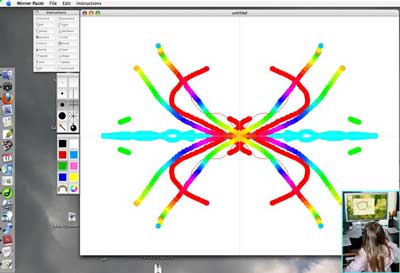




 I asked the app to open my current garden seed inventory (a rather long spreadsheet) and an old PowerPoint presentation (an absolute monster) as a test. It opened both without incident, although the PowerPoint took several minutes to open. The spreadsheet module now handles documents longer than 128 lines, a limitation in previous versions.
I asked the app to open my current garden seed inventory (a rather long spreadsheet) and an old PowerPoint presentation (an absolute monster) as a test. It opened both without incident, although the PowerPoint took several minutes to open. The spreadsheet module now handles documents longer than 128 lines, a limitation in previous versions.