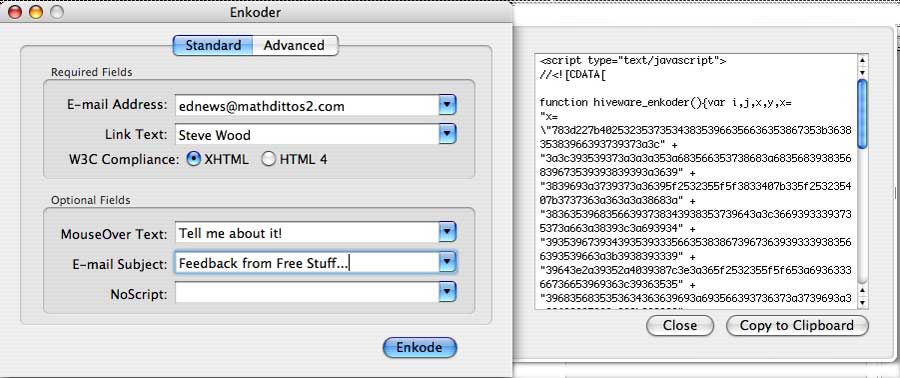mathdittos2.com
...dedicated to...hmmm, we're still figuring that one out... |
Free Stuff for Teachers, Homeschoolers, and Students: Page 3
An Educators' News Feature August 23, 2010 If you somehow wandered into the middle of this column, it may make more sense to start with page 1. December, 2009 Jason Science
Still being a kid at heart, I jumped into the Storm Tracker Lab to sample the site. Lots of basic information (great explanation of latitude and longitude, etc.) was presented in an engaging manner. "My storm" nipped the Yucatan Peninsula before turning and wreaking havoc on the Florida coast. And as you can see at left, I blew the prediction. The simulation went on to explain that the storm I tracked was actually Hurricane Wilma that did significant damage in 2005. My reaction was what I think many students' reaction might be: Can I try it again? Free International Space Station Calendar
Now I'm going to have to decide whether to print and hang the gorgeous ISS calendar or my usual Ansel Adams calendar November, 2009 NASA Images
When I tried the site last November, I found its organization and presentation to be excellent. Searches returned large thumbnails of images with popup descriptions. Choosing an image displayed a good description of the item and photo with download options. The site was very busy at times, however, and performance may be a bit slow. The Internet Archive Wayback Machine
I'm fond of the Wayback Machine, as when I signed up for my first gig as an online columnist, I wasn't wise enough to just sell one time rights to my columns. So, someone else owns the copyright to my first column series, That Other Steve... The site I wrote for has since failed and is no longer available. Fortunately, or maybe unfortunately, the columns remain available on the Internet Archive. I've linked to them via my Columns & Editorials index. Magnum Opus
The latest release (2.6 MB) at this writing is the July release. While John doesn't offer downloads from his site of the old Crossword Express shareware, you can still get both the Mac and Windows versions from CNET. I tell about how I used to use it in Teacher Tools 4: A Roll-Your-Own Spelling Program. Be a Martian
The server appeared to be seriously overloaded when I tried to access the site in November, but appears to be working a bit better now. There are still some bugs. Trying to access the site via the Anonymous Tourist Visa link in Internet Explorer 8 kept returning me to the start page. Interestingly, Apple's Safari for Windows worked well with the site! The site also requires Microsoft's Silverlight 2.0, which locks out users with older, non-Intel powered Macs (PowerPC G5, G4, and so on). Microsoft never produced a 2.0 version for PowerPC. October, 2009 Wolfram Alpha
Fortunately, something jogged my memory and I finally got back to take a good look at Wolfram Alpha. It looks to be a site that many educators might want to try out. While the site is basically a math homework help site, they also suggest users try several searches to acquaint themselves with the site's possibilities. Their suggestions include trying entering a date, town, two stocks, a calculation, or a math formula. Since I'm not a math wizard, I entered our town, Sullivan, Indiana. The results were pleasantly surprising. Encouraged by my initial success, I tried typing in several important dates in history, important names and such, almost everything but anything to do with math. Wolfram Alpha spit out data and results on each of my searches that could have proved useful if I was doing anything but just messing around.
Wolfram Alpha also has a page of simple code to add the site search box to ones web page. Cool!
Full disclosure: Wolfram Research is an Educators' News and Senior Gardening affiliated advertiser. Open Source Desktop Screen Recorder
"CamStudio is able to record all screen and audio activity on your [Windows] computer and create industry-standard AVI video files and using its built-in SWF Producer can turn those AVIs into lean, mean, bandwidth-friendly Streaming Flash videos (SWFs)." The current 2.0 version has a bug that prevents SWF's for working right in the Firefox browser, but a version 2.6 beta is available for download that addresses that bug. You'll also want to download and install the CamStudioCodec-1.4 (37K). Spelling Software I did a posting in October about the replacement for an old spelling shareware I'd used extensively in the classroom. Unfortunately, the new version turned out to be a shadow of its predecessor, but in the course of the posting, I had to mention one excellent application that moved from shareware to freeware a few years ago. Jay Lichtenauer's Master Spell (Mac only) is a dandy practice spelling test application. It became available as a shareware several years after my old school had purchased a site license for another program, or we might have gone with it. Now a freeware, Master Spell uses text-to-speech technology, but also provides an option that allows teachers to record the word list themselves. I prefer the recorded word lists, but they really take a lot of time if you teach in a situation where you have multiple levels of students requiring different word lists. I tell in Teacher Tools 4: A Roll-Your-Own Spelling Program how we were able to raise spelling scores around 10% across the board in our special ed classroom by using such a program. |
|
September, 2009 Picturing the Thirties!
August, 2009 Linux for Education Chris wrote of the Linux for Education (Li-f-e) site, which contains collections of Moodle courses teachers may take, copy and reinstall on their school Moodle server, and forums, chatrooms, courses, and help materials to assist users to "better use the applications found on the Linux distributions."
I didn't get very far down the list of available courses before I found Paul Nelson's Digital Photography course. Guest access is enabled on Li-f-e, so I invited myself in to take a peek at the course. I found it to be a well developed Moodle course, and it prominently carries the download link where one can download the course backup and reinstall it on their home Moodle server. Since a few of the graphics were missing on the site and a reading assignment link was broken, I went ahead and downloaded the course and reinstalled it on my practice Moodle server. All the graphics and links then worked fine. (I had to visit the E-Learning Portal to download the correct Moodle theme Li-f-e is using.) If your school uses a Moodle server or you have access to one, Linux for Education has lots of courses you may want to look at, copy (Creative Commons License), and use. If you're a bit more geeky and want to play with the courses on your own machine as I did, visit the Moodle Downloads page. For this exercise, I downloaded the newer XAMPP version of Moodle for Mac. It's pretty much a drag and drop installation! The Windows version installs rather easily as well.
Do note that the download did take quite a while. I'm not sure whether it was their server that was busy or my connection, but it took an hour to complete the download. One Last Application I really am not sure if I wrote about the free, anti-spam, email address encoding tool, Enkoder, on Educators' News over the last twelve months. But it's an application I suspect lots of folks who need to post an email address on a web page might come to love. It hides your email address in a javascript to prevent robots from picking it up for spam lists. There's a downloadable version for Mac OS X as well as a web version for everyone. The "Send Feedback to..." link below is an example of Enkoder in use. Go back to page 2 April-January, 2010. Go back to page 1 August-May, 2010. Send Feedback to |
©2010 Steven L. Wood



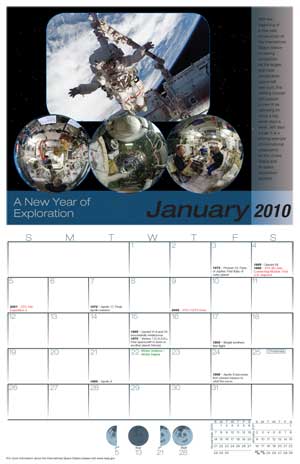


 Part of the reason I mentioned the NASA Images site by the Internet Archive is that I wanted to write about their Internet Archive
Part of the reason I mentioned the NASA Images site by the Internet Archive is that I wanted to write about their Internet Archive 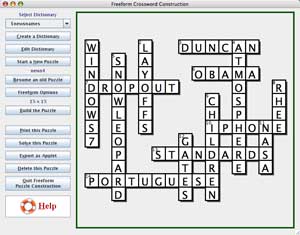

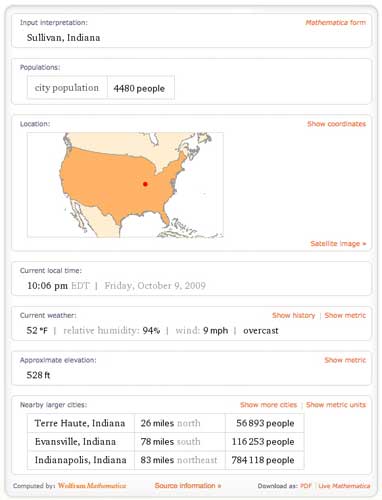
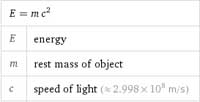



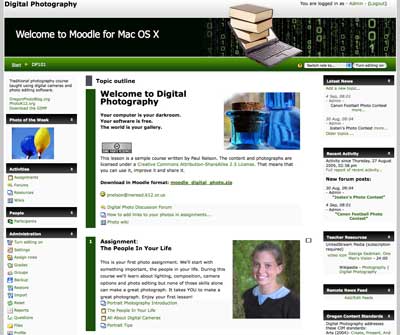 Chris wrote:
Chris wrote: