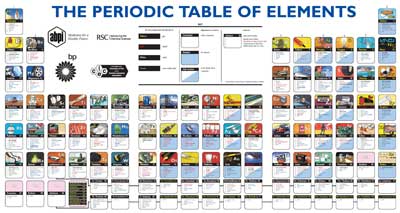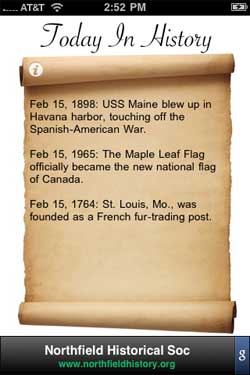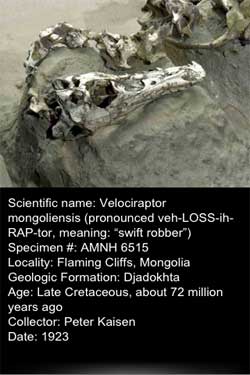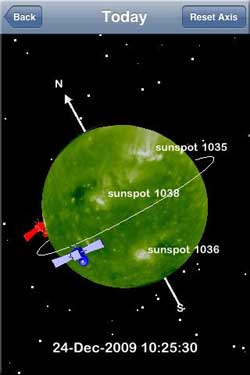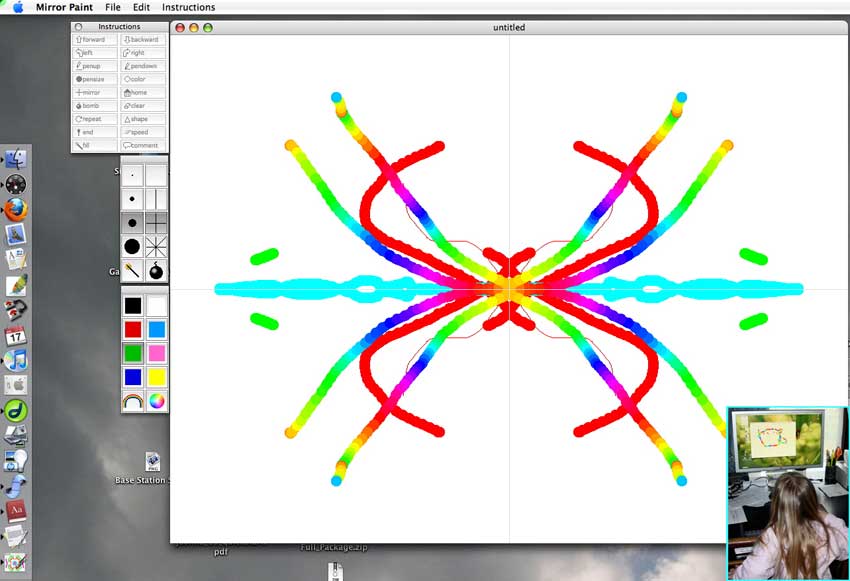mathdittos2.com
...dedicated to...hmmm, we're still figuring that one out... |
Free Stuff for Teachers, Homeschoolers, and Students: Page 2
An Educators' News Feature August 23, 2010 If you somehow wandered into the middle of this column, it may make more sense to start with page 1. April, 2010 Sites for Teachers
eSchool News's SEN Teacher promotes free resources for special needs students led me to the SEN Teacher site that specializes in free "teaching & learning resources for students with special needs and learning disabilities." An email from WGBH's Teachers' Domain announced a new site, Engineer Your Life, that has free resources "you can use to spark girls' interest in engineering." Pics4Learning I ran across what I think is an excellent free image site for teachers and students several years ago. When I began to cut and paste daily postings from Educators' News to make this column, I found that I mention the Pics4Learning site quite often. Their site descriptor may give an idea of why I like the site so much:
I like the idea of a site of free images for teachers that doesn't require login or requests for permission to use images. Teachers developing materials don't need one more thing to do when preparing materials for their classes. Of course, fair use allows us to use a lot of copyrighted material, but can sometimes raise legal questions that we often lack the expertise to solve.
Sharing images on the site doesn't invalidate copyright claims you may have on photos, other than allowing students and teachers to use the images you share "in print, multimedia, and video productions. These could include, but are not limited to, school projects, contests, web pages, and fund raising activities for the express purpose of improving student educational opportunities." (See image use statement.) If you lack a web site or are limited on bandwidth, Pics4Learning can provide an outlet for your images for other educators to use.
About School Gardens A 2008 posting about school gardens, especially school vegetable gardens, told of Sowing the Seeds of Gardening in which Jacqueline Mroz tells about the successful Princeton School Gardens program. The Princeton Regional Schools have 15 garden plots that are "being used to teach subjects like math, science and language arts." One of the schools, Riverside Elementary, has a great page of photos and descriptions about their various garden plots. The Princeton School Garden Cooperative has "written a guide (3.1 MB PDF document) that contains the steps for composting, planning and planting your edible garden as well as lesson plans and curriculum links for math, social studies, language arts, science, visual arts and health." Those thinking about a school garden of some type should find the guide linked above and some of the links below helpful. March, 2010 Serious Skin Disorder? I guess I could write about all the space and astronomy images available online any month of the year. It just seemed that I wrote about most of them last March. I threw in the image above, A Burst of Spring, from the NASA Image of the Day Gallery because it looked so unspacelike. It really is "streaks of dark basaltic sand [that] have been carried from below the ice layer to form fan-shaped deposits on top of the seasonal ice" on the surface of Mars. I frequently feature photos from the NASA Image of the Day and the Astronomy Picture of the Day (APOD) sites on Educators' News such as the galaxy photo (banner) below. Both sources have a well written explanation of each photo posted. Panorama of the Whale Galaxy, which appeared as the Astronomy Picture of the Day on May 17, 2010, is a 3000 x 753 pixel composite of NGC 4631. The spiral galaxy's slightly distorted wedge shape when seen edge-on led to its popular moniker of the Whale galaxy. The dimensions of the photo (41.667 x 10.458 inches, according to my copy of Photoshop) immediately made me think of its potential as a banner to go above one's chalkboard or whiteboard (if you have a banner printer Another NASA Image of the Day from January was this stunning shot of Saturn. The moon on the right in the image is Rhea. The photo also shows the shadow of another moon, Tethys, on the left. Multiple images were taken using red, green and blue spectral filters and combined to create this natural color view. "The images were obtained with the Cassini spacecraft wide-angle camera on November 4, 2009, at a distance of approximately 808,000 miles from Saturn." As with all images from the NASA Image of the Day Gallery, this one was available for download in a variety of sizes. If you're teaching Earth and Space Science, the many online sources for space images can be a real gold mine for instructional material. But even for classroom teachers, the images can add a lot to science instruction and for classroom decoration. I used to print and hang in the hall the Astronomy Picture of the Day each day until so many students were stopping to read the photos that I was asked to take them down! I continued printing them daily, hanging them in my room and later putting them into binders. During down time, I'd often find a group of my struggling readers sitting together looking at the APODs of old. In 2002, I put together a feature story, Out of this World Desktop Pictures about using space photos in the classroom and as computer desktops. While the article is getting a bit long in the tooth, I do go back occasionally and update links on it and keep the list of sources of photos current. For your convenience, here's that list:
Science@NASA
Dr. Tony Phillips's Science@NASA Headline News sort of disappeared off my radar last year. I found that there had been a reorganization at NASA, with his old link now leading to NASA Science, a very good source, but not what I wanted. The RSS feed for iTunes versions also went dead (and is still down). But once I found the right link, I was back to posting links to the excellent articles on his site written by Dr. Phillips and others in vocabulary appropriate for middle through high school students. The postings include audio files and other language versions. Some of my favorites this year on Science@NASA include: I also find Dr. Phillips's site a good way to stay current on happenings in astronomy so I don't miss writing about something like the Perseid meteor shower or the recent and very cool alignment/conjunction of Venus, Saturn, Mars and the Moon. Stellarium My favorite, free planetarium and astronomy software, Stellarium, is a great tool to illustrate how the sky will look at a certain time for your students. I used Stellarium to help me locate where in our night sky the recent conjunction of Venus, Saturn, Mars and the Moon would be. Since we had cloudy skies on the night said to be the best viewing, the Stellarium projection at right for August 13, 2010, at around 9:30 P.M. (EDT) allowed me to zero in on the exact location to watch. I had my camera gear ready for the conjunction and wound up with some smashing and surprising shots, including one of the moons of Mars.
Options in the software allow one to add (or leave out) star and planet names and even adjust which ones to show by brightness. Constellation names and lines may also be displayed. At left and right are Stellarium projections from last February of the constellation Orion. I noticed the latest version of Stellarium now displays the Milky Way! It's available for Windows, Linux, and Macintosh, and in my experience, will work on some pretty old, clunky equipment. And since it's free, I really think it's one piece of software every teacher should have on their hard drive. Poetry for Oral Reading
You're probably way ahead of me on this one. I'm listening right now on iTunes
|
|
February, 2010
The spreadsheet is limited to 128 lines, but for me, imported and opened a file with large, easily read entries. I'll leave any review of the draw module to others who may possess some artistic talent. Technically, it works. OpenOffice for Kids is available as a free download in versions for the Windows, Linux, and Mac operating systems. I've added it to our Freebies page of free software for educators. Since I'm writing about OpenOffice open source software already, I'll insert that the full OpenOffice.org suite is currently at version 3.2.1. Obviously, it's a good, free alternative to Microsoft Office. NeoOffice, a full-featured set of office applications (including word processing, spreadsheet, and presentation programs) for Mac OS X based on the OpenOffice.org suite, is at version 3.1.1. I did mini reviews on both OpenOffice and NeoOffice in The Freewares of 2009. Open Source If you're looking for software for your classroom, be sure to check out osalt.com for free, open source alternatives to commercial programs. It has an easy-to-use interface that allows one to look for open source software by categories or by specific commercial program. Periodic Tables
Gosh, I wish there were blogs back when I was teaching. Heck, I wish these resources existed when I was struggling through chemistry class! iPhone (iPod Touch) Apps One could obviously do a whole series of columns on applications for the iPod Touch and the new iPad. It appears the iPad could be a game changer in classroom technology, but it's still a bit early to throw out ones desktops and laptops. Here are the free apps I've featured since January on Educators' News, often gleaned from the App Store's Top Free Applications RSS feed. Ethan Productions Today in History
Another app, Color Me !!! Lite Working with Color Me, I was reminded of Robin Landsbert's excellent classic Mac OS application, Mirror Paint. One of my granddaughters always wants to color with its kaleidoscope effects on my G5 Mac. I had erroneously assumed the free application remained in the classic-only category, but found upon checking, that Robin has produced an excellent OS X version of it for both PPC and Intel based Macs. When I wrote about Mirror Paint in February, there wasn't a handheld device version out. But when I checked today while doing the final edit on this piece, I found that Robin has cranked out both a MirrorPaint Lite Mirror Paint was one of the applications we put on every one of our take-home Macs for my special education students. Museums on the App Store
The Smithsonian takes a bit more creative tack with their MEanderthal January, 2010
Just days after the catastrophic earthquake in Haiti, Transparent Language made their iPhone app, Byki Haitian Creole
From the posted comments, it would appear the iPhone (iPod Touch) application has been pretty helpful for those going to Haiti to help with relief efforts. There's also a free online version (free registration required) for Haitian Creole on the company's site. Full disclosure: Transparent Language Math Dittos 2
The Addition & Subtraction workbook and the Division pre-release pages have been reworked and are available for download as freewares. Subtraction and Multiplication have not, but the unlocking codes for the shareware downloads are posted on their individual pages. These materials were written for students in my special ed classroom. They and other teachers and students have pretty thoroughly shaken the bugs out of the program. It takes a good bit longer than the traditional approach to computation, but for kids who have real trouble retaining math facts, they're a godsend.
Enjoy! Go back to page 1 (August-May, 2010). Go on to page 3 (December-August, 2009). Send Feedback to |
©2010 Steven L. Wood


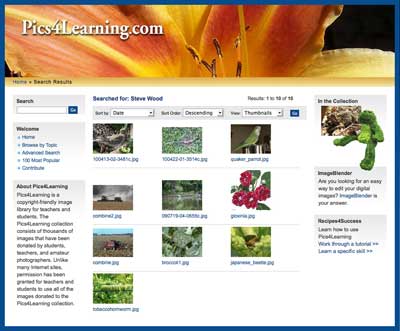



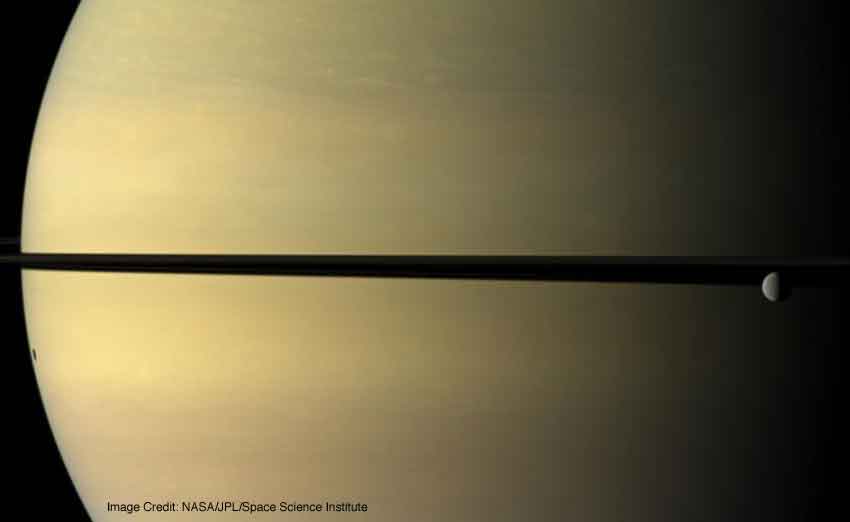




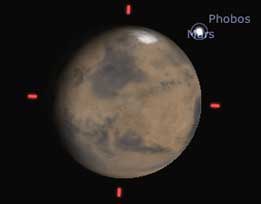



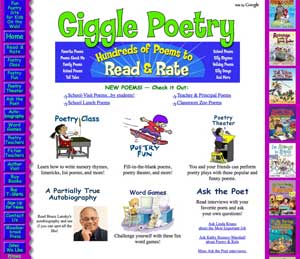
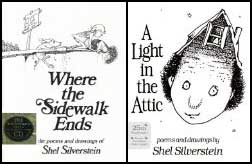
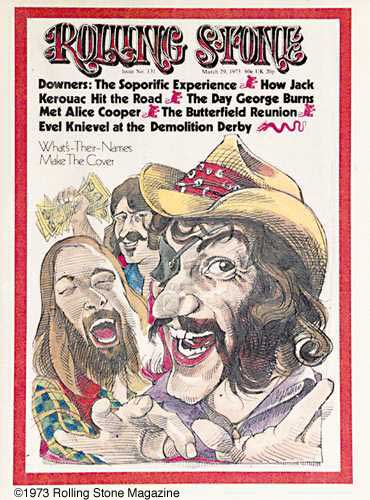

 I've tried all the modules and found them all quite responsive and workable. The word processor can open .doc format files, but isn't yet up to .docx files. The presentation module looks and feels like PowerPoint or the presentation module of OpenOffice. I imported a large PowerPoint file without difficulty in about the same time the full Open Office takes.
I've tried all the modules and found them all quite responsive and workable. The word processor can open .doc format files, but isn't yet up to .docx files. The presentation module looks and feels like PowerPoint or the presentation module of OpenOffice. I imported a large PowerPoint file without difficulty in about the same time the full Open Office takes.