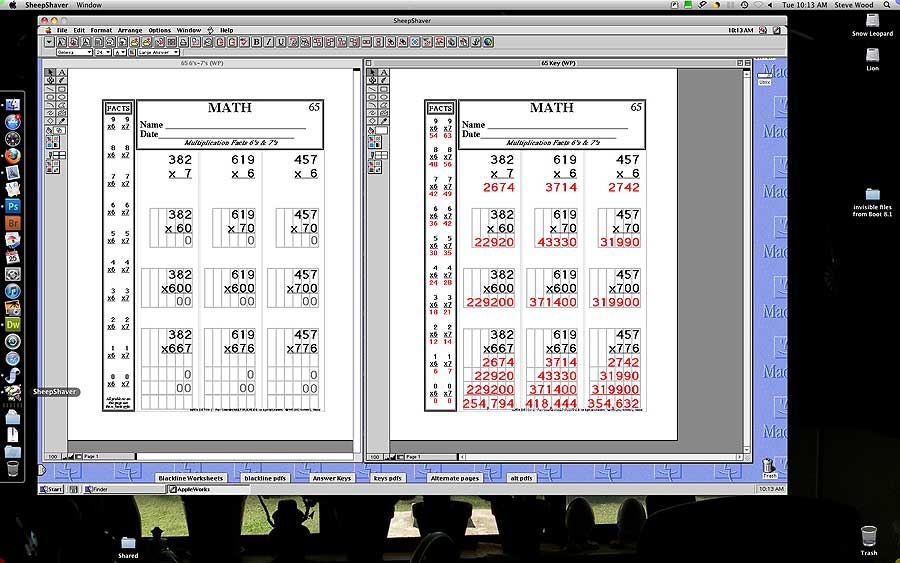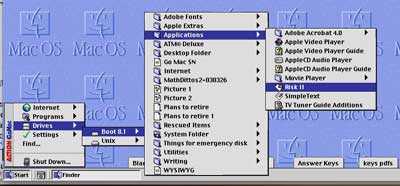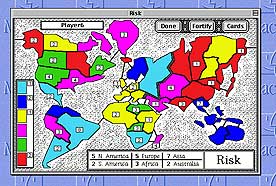|
Busman's Holiday Working with Sheepshaver by Steve Wood June 27, 2012 |
The transition to a mid-2010 Mac Mini really went rather well. I cloned the G5's Leopard drive to an external drive, cleaned it up there, and then cloned that to the Mini's drive before upgrading it to Snow Leopard. I also installed Mac OS X 10.7 (Lion) on a separate partition of the hard drive. Parallels 7
Besides switching back to my original backup G5, I had to scramble back to an old external hard drive and my G4 QuickSilver for backups to restore the G5, as my main, brand new, terribly expensive, G-RAID 2 TB What a difference a few years makes! Maybe I was just doing something wrong when I first tried Sheepshaver in 2008, or maybe I didn't have the right Classic OS install disks, but this time around, the installation went flawlessly...twice. I first installed Sheepshaver with Classic 9.0 on my new 13" MacBook Pro I'm not going to take you through the whole process for Setting up SheepShaver for Mac OS X here, as the current E-Maculation page provides excellent online instructions. I will add, though, that the old bug-a-boo of finding or extracting a usable Classic OS ROM is no longer an issue. Redundant Robot has download links for both Old and New World ROMs, although their tutorial is a bit long in the tooth...use E-Macualation's tutorial for best results. E-Macualation also notes that "With the old world rom file SheepShaver can run System 7.5.3 through Mac OS 9.0.4, with the new world rom file SheepShaver can run Mac OS 8.5 through 9.0.4. If you want to install 8.6 through 9.0.4, best use the new world rom." I ended up using both a new world ROM for the Classic 9.0 installation on my new MacBook Pro and the old world ROM for the Classic 8.1 installation on my Mac Mini. Another issue with installing Classic on Sheepshaver is that one needs "a general retail system install CD" of the operating system to be installed or an equivalent disk image. I had to do a good bit of scrounging through my old system install CDs to find a Classic OS 9 (not 9.2.2) installer disk. With the System 8.1 installation, I ended up using an old copy of an original installer disk, as my original was scratched and wouldn't complete the install correctly. Surprisingly, new installer disks for System 9.0.4 and System 8.1 are still available online! My uses for Classic with Sheepshaver are pretty limited, but important. I've gradually updated most of my software to Intel compatible versions for OS X. But every now and then, I need to change something in a legacy column that was written with Claris Home Page that I can't make or don't know how to make Dreamweaver do. Then there are those shareware passwords I forgot to record elsewhere that are still trapped in Claris Emailer. But possibly even more important is the ability to run AppleWorks 6 on the new MacBook Pro, which only has Lion installed, and ClarisWorks/AppleWorks 5 on the Mac Mini. I have tons of files still in ClarisWorks/AppleWorks format that I need to access and occasionally update from the new laptop. I'd originally planned to reformat the MacBook Pro's drive and install Snow Leopard with its Rosetta emulator on it that would allow running PowerPC apps like AppleWorks 6. But I ended up learning to like Mac OS X 10.7 (Lion) a little bit, and went with Sheepshaver emulation instead.
Last week when I was too lazy (or sore) to head up to my upstairs office to update a page of our garden plan, I simply fired up AppleWorks 6 under Sheepshaver on the MacBook Pro downstairs, entered the necessary information, and saved the file. Unfortunately, one can't open files under Sheepshaver from the main drive or networked drives, but the Shared folder that shows up as a UNIX drive under Classic, does allow moving files between OS X and Classic.
The MATH DITTOS 2 series of math workbooks/worksheets is now 17 years old, but it still gets a considerable number of downloads each month. I released the series as freeware in 2010. With the new functionality of my main Mac, I'm getting back to doing one last update for the Multiplication book that includes all the goodies I developed towards the end of my teaching career, but never incorporated into previous releases. I may also be able to finish up the currently incomplete, but still available online, Division book. Cautionary note: For kids who have trouble learning their math facts and learning to compute, the MATH DITTOS 2 series was often like magic for them. But, the series is very deliberate in its approach and takes a lot, lot longer than traditional computation approaches. If your students can learn to compute without it, let them!
I also have noticed on the MacBook Pro and the System 9 installation that snapping screenshots (with OS X) and moving things in and out of the Shared folder while Sheepshaver is running messes up the video in OS 9 (but not in my 8.1 installation). Sheepshaver also has some known issues with 64 bit compatibility and full screen compatibility, but all in all, it's now a quite usable, free, open source application. And the old G5? While I was writing this piece, the UPS man delivered a replacement motherboard, so I'll be working on getting the two failed units merged into one working G5. The remaining, working G5 doesn't get booted into Tiger much anymore to run applications under Classic. I'm guessing its primary use in the future will be for reading and copying scratched CDs and DVDs that my newer comuters can't seem to read. Related Links:
My Recent Stuff:
Send your feedback to
|
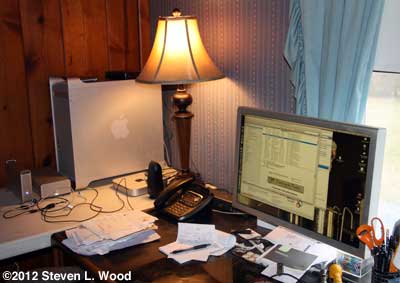

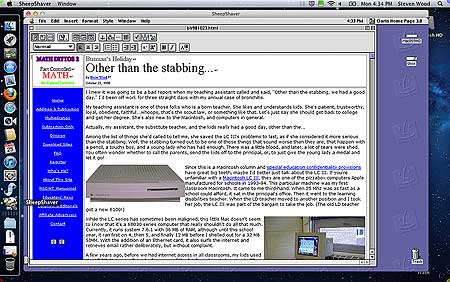

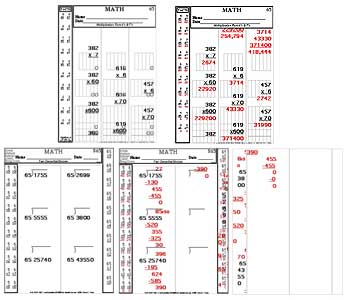 Possibly the most important function of Sheepshaver for me is its ability to emulate my old G3 tower running ClarisWorks/AppleWorks 5 under System 8.1. When Apple moved to System 8.5 and later and AppleWorks 6, something happened with fonts that wrecked the spacing of problems in my old MATH DITTOS 2 series of math workbooks. I never was able to correct what had happened without individually redoing all the pages, an overwhelming task, so I simply relied on a fourteen year old G3 for updating and correcting pages in the series. When I installed Sheepshaver on my Mac Mini, it was with System 8.1, AppleWorks 5, Acrobat 4, and all my shareware helper apps, such as Action Go Mac, that recreated the desktop of the old G3. While the G3 tower is still functional, it's a whole lot easier to work on the pages in Sheepshaver on my Mac Mini.
Possibly the most important function of Sheepshaver for me is its ability to emulate my old G3 tower running ClarisWorks/AppleWorks 5 under System 8.1. When Apple moved to System 8.5 and later and AppleWorks 6, something happened with fonts that wrecked the spacing of problems in my old MATH DITTOS 2 series of math workbooks. I never was able to correct what had happened without individually redoing all the pages, an overwhelming task, so I simply relied on a fourteen year old G3 for updating and correcting pages in the series. When I installed Sheepshaver on my Mac Mini, it was with System 8.1, AppleWorks 5, Acrobat 4, and all my shareware helper apps, such as Action Go Mac, that recreated the desktop of the old G3. While the G3 tower is still functional, it's a whole lot easier to work on the pages in Sheepshaver on my Mac Mini.