![]()
Fact
Controlled
MATH
for Special
Learners
Busman's
Holiday
A Macintosh Summer Vacation
bySteve
Wood
May
25, 1999
Updated June 20, 2000
Near the end of the school year, many parents ask, "What about summer school?" It's true that summer is a real opportunity for kids to lose or make up ground academically. There unfortunately is a two-edged sword at work here as well.
A child that is just worn out with school, typically the case of the child who is lagging academically, isn't the best candidate to make up much ground in summer school. On the other hand (I feel like Tevye in Fiddler on the Roof here.), that same child probably won't read or compute much during the summer without some strong encouragement.
I can't evaluate your summer school programs from afar, nor will I try to resolve the issue of "whither summer school." Some schools, mine included a few years back, don't offer any summer programs at all, even remedial summer school. Many states now have competency exams at various grades that mandate summer school for those who don't pass the tests.
I've been fortunate enough to work in summer school programs off and on through the years that are high interest and had relatively low pupil-teacher ratios. A good, high interest program can cure a lot of summer school blues. One program years ago was billed as a "non-academic" program for hard cases from the district. Summer school consisted of many field trips, activities such as rocket and telescope building (Yes, they can follow written directions with enough faculty support!), and a lot of high movement, high interest classroom activities. One of our best "cons" in recent years is a summer school program that features two hours of high interest learning followed by an hour or so of swimming at the local state park. The catch to it is, you may only swim if you worked hard!
If you're considering formal summer school, find a time when that harried, overworked teacher has a few moments and ask them about summer school opportunities in your school district. (Don't just pop in sometime during the school day and expect them to be delighted to see you and ignore their class!) Heck, offer to buy them a beer and a sandwich after work and maybe they'll give you the lowdown on it!
If formal summer school is a no-go in your district or for your child, learning doesn't have to end with the last day of school. A great answer in many areas is the summer reading programs often offered by local libraries. The trick to this one is finding something of interest for the child to read at their level. For some kids, that's almost anything with ink on a page. For others, it takes a bit of doing. The local librarian is likely to be enthusiastic about helping your kid find something to read! Really!
The old "rule of thumb" on selection of books is a pretty good predictor as to a child's ability to read a particular book. Have the child turn to a random page and read. For each word they miss or don't know on the page, raise a finger, starting with the little finger. If you get to the thumb, the book is probably too difficult for the child to read independently.
Some of my parents in our special education program do a wonderful job of reading support during the summer by reading with their children regularly. Some of their children cannot read any book independently. The parent often reads simultaneously with their child, which helps with phrasing and unknown words. Those folks probably deserve a chunk of my paycheck, but...:-). The key to their efforts is that they invest some of themselves into the learning project. It's really easy to hand a kid a book and say, "read this," as you head to the kitchen to fix lunch. It will also turn off a reluctant reader unless the material is absolutely fabulous.
Getting further away from the school building type of summer school and closer to the subject at hand, a parent with adequate bucks can install a computer (Spelled M-a-c-i-n-t-o-s-h. Is there any other way?) and equip it with a variety of educational software. With all of the multimedia offerings out there today, a little judicious software shopping can provide children with hours of entertaining learning. Don't be disappointed if you select a dud. I recently purchased the favorably reviewed "My Amazing Human Body" and my class went nuts over it. When I took it home over the weekend for my sixth grader, she thought it was dumb!
Before you think I'm shilling for my educational sharewares, let me add that they are definitely not what I'm talking about. My stuff is intended to be teacher directed (home school parent directed). It's really good for what it's supposed to do, but it's certainly not high interest, 3-D, action-adventure learning. (Hmm...but I did post a link, didn't I!)
There's now so much software out there that it is nearly impossible to rate and review it all, but I'm going to give a short list of what works well with the elementary students I teach. Remember that I do teach a special education class (learning disabilities, emotionally handicapped, physically handicapped, and so on), but these materials also work very well with regular ed kids that I see in summer school. Also remember that we work on a mix of aging Macs from a 250 MHz 7500/G3 to 8 MHz SE's! Most of the listings have been mentioned on my site or in previous columns for MacTimes or MacInSchool. Many require a CD-ROM.
![]() I
I f
you have a good internet connection, Grace Sylvan's
Kid's
Domain is probably the best
deal going in educational games. It contains the most
extensive, best updated educational software listings I've
seen, including many online
games and download
links. Kids' Domain always
features seasonal links, such as their Summer
Fun page and
Summer
Online Games. I especially
liked the Theodore Tugboat Interactive story
Theodore's
Surprise Friend.
f
you have a good internet connection, Grace Sylvan's
Kid's
Domain is probably the best
deal going in educational games. It contains the most
extensive, best updated educational software listings I've
seen, including many online
games and download
links. Kids' Domain always
features seasonal links, such as their Summer
Fun page and
Summer
Online Games. I especially
liked the Theodore Tugboat Interactive story
Theodore's
Surprise Friend.
Adding Craig Marciniak's SpellTools will allow your children to have your Mac read web pages such as the ones above via the text-to-speech function. Distributed as a freeware by Newer Technology through version 1.3.3 (1821K), Craig has added a shareware 1.4 updater (142K) for OS 9 compatiblility.
Hard Drive Stuff: These are programs you can install and tuck the disks or CD away until you need to reinstall it sometime.
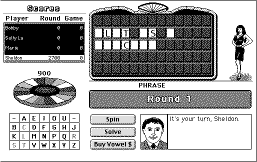
![]() If
you're a regular reader of my columns, you've already heard
me rave about PhrazeCrazePlus
(117K) by Brad Petit. Some time ago Brad asked me not to
call it a "blank-of-blank" game, so I'll just say that you
spin a big wheel and fill in consonant letters (or buy
vowels) leading to guessing the phrase. PhrazeCraze comes
with a stock set of puzzles, or you can build your own from
text files, but only if you have a Mac running something
earlier than System 7.5! Also, the sound doesn't work with
newer systems, but the program still runs well.
Peter
Carbonetto maintains the
PhrazeCraze
Unofficial Home Page.
If
you're a regular reader of my columns, you've already heard
me rave about PhrazeCrazePlus
(117K) by Brad Petit. Some time ago Brad asked me not to
call it a "blank-of-blank" game, so I'll just say that you
spin a big wheel and fill in consonant letters (or buy
vowels) leading to guessing the phrase. PhrazeCraze comes
with a stock set of puzzles, or you can build your own from
text files, but only if you have a Mac running something
earlier than System 7.5! Also, the sound doesn't work with
newer systems, but the program still runs well.
Peter
Carbonetto maintains the
PhrazeCraze
Unofficial Home Page.
![]()
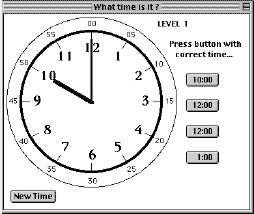 Time
Teacher (32K) by
Harry
Wolfson is a program for
reading the time from analog clocks. It presents an analog
clockface with four choices of digital times. It increases
in difficulty as students get more and more responses
correct. While it works great on our Mac SE's, 7200, and
7500/G3, this 1993 revision of a 1990 program crashes on all
of our 68030 machines (SE/30, LC III, IIfx)! I've not
been able to contact the author, but the ReadMe file lists a
shareware fee of just $5!
Time
Teacher (32K) by
Harry
Wolfson is a program for
reading the time from analog clocks. It presents an analog
clockface with four choices of digital times. It increases
in difficulty as students get more and more responses
correct. While it works great on our Mac SE's, 7200, and
7500/G3, this 1993 revision of a 1990 program crashes on all
of our 68030 machines (SE/30, LC III, IIfx)! I've not
been able to contact the author, but the ReadMe file lists a
shareware fee of just $5!
![]() Mr.
Fixitup (4014K) by
Richard
MacLemale is a grammar drill
program that features text-to-speech enhanced sentences that
students correct. Various levels deal with capitalization,
punctuation, and spelling. My fifth and sixth graders
really seemed to like this one. You can add your own
exercises to the program, or use the ones provided. Richard
has dropped the shareware fee from $20 to just $15 and added
a Windows
version (2456K).
Mr.
Fixitup (4014K) by
Richard
MacLemale is a grammar drill
program that features text-to-speech enhanced sentences that
students correct. Various levels deal with capitalization,
punctuation, and spelling. My fifth and sixth graders
really seemed to like this one. You can add your own
exercises to the program, or use the ones provided. Richard
has dropped the shareware fee from $20 to just $15 and added
a Windows
version (2456K).
![]()
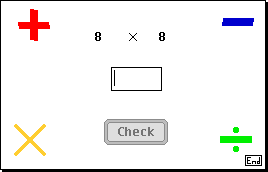 Math
Flash Bash (79K) is one of
my all time favorite fact drill applications. It drills any
combination of addition, subtraction, multiplication, and
division facts in a quick, enjoyable way. Flash Bash offers
a choice of operations and has various controls for what
facts are presented and how many facts in a set. Samuel
Davidoff is listed as the author of this "$5" shareware, but
my check was returned by the post office as addressee
unknown. It has also dropped off all of the usual software
downlaod sites. If you're out there, Sam, drop me a
line!
Math
Flash Bash (79K) is one of
my all time favorite fact drill applications. It drills any
combination of addition, subtraction, multiplication, and
division facts in a quick, enjoyable way. Flash Bash offers
a choice of operations and has various controls for what
facts are presented and how many facts in a set. Samuel
Davidoff is listed as the author of this "$5" shareware, but
my check was returned by the post office as addressee
unknown. It has also dropped off all of the usual software
downlaod sites. If you're out there, Sam, drop me a
line!
Note: Sam did drop me an email. He's now in law school and doing fine. He has changed the status of Math Flash Bash to freeware. (slwood 11/26/2000)
Phonic Factory (1120K) is an excellent LittleFingers Software freeware release that is no longer on their web site, but is still posted on AMUG. It's an excellent alphabet letter drill that includes consonant sound drills. LittleFingers has also expanded their offering of sharewares for younger and older kids from their two excellent geography tools, GeoGenius USA (686K) and GeoGenius World (720K), to a host of other newer offerings (that I really haven't tried, as yet...maybe a good project for my Macintosh summer vacation:-). You might want to browse their site.
When you move into the realm of CD-ROM software, there are now thousands of titles from which to choose. I'm just going to list the ones that my kids seem to return to time after time.

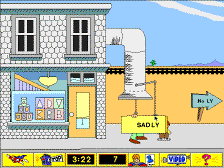 Probably
the most used (and most in need of replacement due to wear)
CD-ROM software by my class are Math
Rock and Grammar Rock from
the old ABC-TV Schoolhouse
Rock series. Many
educational games have been added to the excellent "videos"
of the TV series, which included such favorites as
"Conjunction Junction" and "Three is a Magic Number." There
is also an America Rock, but the kids don't seem to
gravitate to it like the others. The
Learning Company has rolled
several of these titles together in what appears to be a
better bargain than the original release. Also, much of the
content still remains available free online (and legally,
too!!!) on a private
site.
Probably
the most used (and most in need of replacement due to wear)
CD-ROM software by my class are Math
Rock and Grammar Rock from
the old ABC-TV Schoolhouse
Rock series. Many
educational games have been added to the excellent "videos"
of the TV series, which included such favorites as
"Conjunction Junction" and "Three is a Magic Number." There
is also an America Rock, but the kids don't seem to
gravitate to it like the others. The
Learning Company has rolled
several of these titles together in what appears to be a
better bargain than the original release. Also, much of the
content still remains available free online (and legally,
too!!!) on a private
site.
When we had a major influx of primary students a few years ago, I invested in the Jump Start series, by Knowledge Adventure. The kindergarten through third grade levels all appear pretty solid. They present a wide variety of learning activities across several subjects, including math and reading. We also have Jump Start Fourth Grade, but set it aside because of what could be viewed as objectional content.
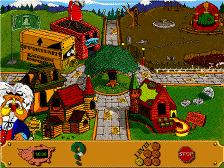 Money
Town has consistently been a
favorite of the kids in my classes. It teaches basic money
math, coin recognition, making change, how to save and spend
wisely, simple money management in an engaging environment.
It runs acceptably on our PowerMacs, but really does better
on the old LC III! Here's a more complete
review
of Money Town.
Money
Town has consistently been a
favorite of the kids in my classes. It teaches basic money
math, coin recognition, making change, how to save and spend
wisely, simple money management in an engaging environment.
It runs acceptably on our PowerMacs, but really does better
on the old LC III! Here's a more complete
review
of Money Town.
Scholastic's The Magic School Bus series is a big favorite in several classrooms at my school. We have the Mac version of The Magic School Bus Explores the Ocean and find the kids really enjoy it. (Review) The series is distributed on the Microsoft label and many titles are Windows only.
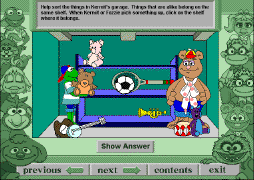 A
real bargain if you can still find them are the Muppets
Reading Software CD's. I got mine, 2 for $10, at the local
Wal-Mart! Volume 1 includes separate applications for Sound
Patterns, Sorting & Ordering, and Thinking Skills.
Volume 2 also has three titles: Beginning Sounds, Letters,
and Same and Different. All of the applications appear to be
HyperCard or SuperCard-like activities and are quite stable,
even with the random extra mouse clicks younger learners
tend to supply to test software. The printed directions at
the top of each frame are read to the user, making the
activities usable with non-readers. If you can't find this
title locally, it is available online
for $9.99 plus $5.00 for shipping.
A
real bargain if you can still find them are the Muppets
Reading Software CD's. I got mine, 2 for $10, at the local
Wal-Mart! Volume 1 includes separate applications for Sound
Patterns, Sorting & Ordering, and Thinking Skills.
Volume 2 also has three titles: Beginning Sounds, Letters,
and Same and Different. All of the applications appear to be
HyperCard or SuperCard-like activities and are quite stable,
even with the random extra mouse clicks younger learners
tend to supply to test software. The printed directions at
the top of each frame are read to the user, making the
activities usable with non-readers. If you can't find this
title locally, it is available online
for $9.99 plus $5.00 for shipping.
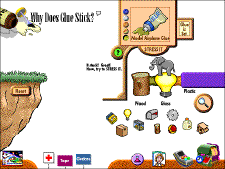
 What's
the Secret? has been a
consistent classroom favorite for several years. It is based
on the PBS series, Newton's Apple, and features interesting
science activities. The glue activity on Volume 2 has
students try various glues with various materials to build a
bridge. Elephants then cross the bridge to test its
strength! Another activity is a flight simulator. The kids
love it, but the drone of the engine drives me
nuts--definite earphone country. The volume 2 title runs on
'30 chip Macs (LC III, IIfx, etc.) and better.
(Better
Review)
What's
the Secret? has been a
consistent classroom favorite for several years. It is based
on the PBS series, Newton's Apple, and features interesting
science activities. The glue activity on Volume 2 has
students try various glues with various materials to build a
bridge. Elephants then cross the bridge to test its
strength! Another activity is a flight simulator. The kids
love it, but the drone of the engine drives me
nuts--definite earphone country. The volume 2 title runs on
'30 chip Macs (LC III, IIfx, etc.) and better.
(Better
Review)
An old favorite with our younger kids is Kid
Phonics, by Davidson. It has
some great songs with bouncing ball lyrics and excellent
word and sentence building activities. We've had various
stability problems with it at times, as with most of the
Davidson titles we've tried, but found it worth the hassle
to use it! There's also a Kid
Phonics 2 that we haven't
tried but plan to do so next fall. The titles are available
individually or in a bundle from Knowledge
Adventure.
 |
 |
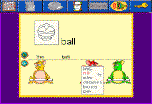 |
While writing this piece, I found a nice compendium site for educational software that lists multiple sources for online purchase. SuperKids Educational Software Review reviews some of the CD-ROM titles above with multiple purchase sources, and, of course, various prices!
Send your feedback to
Steve
Wood
All links checked
and updated 6/20/2000
©1999-2000 Steven L. Wood