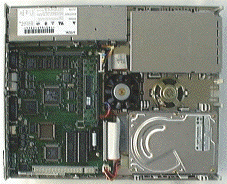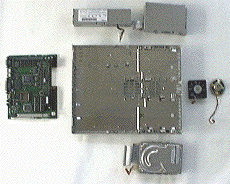![]()
Fact
Controlled
MATH
for Special
Learners
View from the
Classroom
A Gaggle of LC IIIs: Part
2
by
Steve
Wood
December
21, 2000
|
by Zach Wood |
I wrote last month about the beginnings of a project to supply most of my special education students with take-home computers. I'd run into a fantastic deal that gave me twelve complete Macintosh LC III systems.
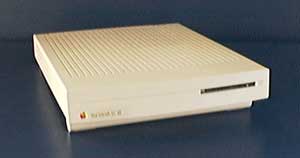 If you're unfamiliar with the
Macintosh
LC III, it's a workhorse
computer that Apple produced for the education market for
just one year, from February, 1993, until February, 1994. A
consumer version was also produced under the Performa 450
name. It sold for the bargain price of $750. Its
predecessor, the LC II, commanded $1240, and its
successor, the LC 475, ran around $900 (price info from
Apple-History.com).
If you're unfamiliar with the
Macintosh
LC III, it's a workhorse
computer that Apple produced for the education market for
just one year, from February, 1993, until February, 1994. A
consumer version was also produced under the Performa 450
name. It sold for the bargain price of $750. Its
predecessor, the LC II, commanded $1240, and its
successor, the LC 475, ran around $900 (price info from
Apple-History.com).
The LC III follows the LC form factor which came to be known as a "pizza box" for its low slung case. It weighs in at only 8.8 pounds and can be easily carried under the arm like a book. The rugged case, however, is strong enough to support a heavy 17" display! Various technical limitations of the previous LC and LC II were corrected with the LC III.
The LC III's design is a thing of beauty. The case releases with two latches in the rear. (There is a hole for a retaining screw, but I've never seen an LC III with the screw in place!) Once the box is open, all of the user serviceable parts -- hard drive, floppy drive, speaker, fan, RAM, and PDS slot -- are easily accessible. Teardown of the unit can be accomplished in about ten minutes. No special tools are required for disassembly, although you'll need a phillips screwdriver to remove the hard drive or floppy drive from their brackets.
The same design that is so easy to access and service also limits how far the machine can go. The LC III's 25 MHz 68030 is soldered to the motherboard and lacks an FPU unit. RAM maxes out at 36 MB. There are no slots beyond the single LC/PDS slot. The pizza box design precludes a second hard drive or an internal CD-ROM. For those bound and determined to upgrade the LC III, the MicroMac PowerWorkStation can expand the LC III case upward, allowing all sorts of add-ons. An LC III+ motherboard (33 MHz) is also an upgrade option.
Despite its limitations, there are lots of things an LC III can still do well. It's real value for my students was in running low impact programs that could enhance their education and also provide many hours of family entertainment.
Announcing the Project
The project was presented to our students' parents in our fall (August) Open House newsletter. The students were told of the project only after the first unit was in the classroom. The plan was to start with our oldest full and part-time language arts students and work our way down. Based on our initial caseload, there should have been enough units for all of our sixth through fourth graders. If additional units could be secured, we'd go on through our second and third graders. (My special education teaching assignment covers grades K-6, but we currently aren't serving any kindergarteners or first graders.)
The reaction of most of the students was incredibly positive. This was "no strings attached gift," rather than being tied to behavior or academic performance. The response from parents was mostly positive as well. Some were incredulous that I was just giving the units away, although one parent wondered if it was really worth her trouble to have her child have a computer!
Setup
 The
first unit was prepared at school, transferring items from
our school's 8550 Mac file and print server over the network
to the LC III. Unfortunately...or maybe
fortuitously...the hard drive of that first unit died
shortly after setup. I'm not sure how the project would have
gone if the first unit to go out failed shortly after
delivery. All of the succeeding units were set up at home in
my sunroom computer workshop, allowing a good burn-in
period. An Ethernet crossover cable allowed a swift transfer
of files from my Mac IIfx to each
LC III.
The
first unit was prepared at school, transferring items from
our school's 8550 Mac file and print server over the network
to the LC III. Unfortunately...or maybe
fortuitously...the hard drive of that first unit died
shortly after setup. I'm not sure how the project would have
gone if the first unit to go out failed shortly after
delivery. All of the succeeding units were set up at home in
my sunroom computer workshop, allowing a good burn-in
period. An Ethernet crossover cable allowed a swift transfer
of files from my Mac IIfx to each
LC III.
Software
The challenge of finding appropriate, legal software was one I'd faced previously with computers in my classroom and in setting up our school's primary Mac lab. The computers were to technically remain my property for the school year on loan to the student. Since each unit spent one to two weeks at school for further burn-in and user training, I didn't feel we'd bent any licenses too far by using some school site license software.
Software titles also had to work under the LC III's 25 MHz processor, the 160 MB hard drives in the first 12 units, and the 8 or 12 MB of RAM installed. I obviously needed compact, efficient applications. The lack of a CD-ROM cut both ways. It obviously eliminated a lot of software the kids might use, but also protected me from well-meaning grandparents grabbing a Windows-only software title at K-Mart as a gift for their aspiring posterity.
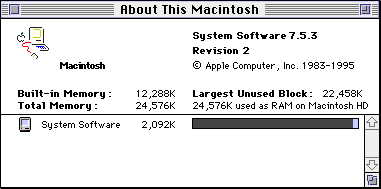 I
used a severely streamlined version of System 7.5.3 on all
of the machines, as it is the latest "free" system software
offered by Apple. (Note: If System 7.6.1 were free, I might
have scrambled to equip each of the machines with it and 12
MB of RAM.) While our school does have a site license for At
Ease, I chose to go with a more standard Mac setup using the
Launcher control panel and free access to the finder. This
setup follows our classroom practice of giving the kids the
Launcher for easy access to programs while retaining the
ability to access the hard drive for some of our more
advanced users.
I
used a severely streamlined version of System 7.5.3 on all
of the machines, as it is the latest "free" system software
offered by Apple. (Note: If System 7.6.1 were free, I might
have scrambled to equip each of the machines with it and 12
MB of RAM.) While our school does have a site license for At
Ease, I chose to go with a more standard Mac setup using the
Launcher control panel and free access to the finder. This
setup follows our classroom practice of giving the kids the
Launcher for easy access to programs while retaining the
ability to access the hard drive for some of our more
advanced users.
For our word processor, I had to go with ClarisWorks 4. It runs great on an LC III, and we have a site license for it. Similarly, licensing also allowed Reader Rabbit 2 and 3, along with the Roger Clary sharewares Spell Tutor, Math Stars, and Math Wizzard. Along with our site license software, a host of freewares helped fill each 160 MB drive nearly to capacity.
Since all of the "games" on our classroom computers are educational games, the "Games" folder on the LC IIIs was a real surprise to the students. One of the students, during his "school shakedown" of the machine, found to his surprise that Pac the Man could display all German instructions and text!
|
|
|
|
|
|
|
|
|
|
|
|
The "Graphics" folder was filled with a couple of excellent freewares, along with a unregistered version of the Mac standard GraphicConverter. The freeware version 2.3 release of MicroFrontier's Color It!, only available on the MacWorld Mac Secrets disks or CD, went on every machine to the absolute delight of the students. They quickly learned how to use the various patterns to create rainbow text!
|
|
|
|
Lacking a site license for Norton Utilities, the "Utilities" folder looked a bit barren. I did, however, take Symantec up on the license provision that allows one to make emergency startup disks under version 3.1. Each machine went out with a Disk Doctor emergency disk. I also made a startup Speed Disk for each student. Each student ran these disks at least once or twice at school before the computer went to their home.
|
|
|
|
Some other sharewares and freewares rounded out the hard drives.
|
|
|
|
|
|
|
|
*SpellTutor has been superceeded by Spelling Depot.
Problems
One of my fellow educators remarked one day that she'd seen a doomed LC III leaving the building with a parent. It was one of the few units I didn't deliver and set up in the student's home. While I had high hopes for the unit, it did return a week later with many of the hard drive items rearranged with lots of empty untitled folders and duplicate files. The emergency startup disk was stuck in the floppy drive. Upon removal, it appeared to have chewing gum on it! The repaired unit went back to the student's home the same day!
Another machine suffered a mangled mouse cord (puppy damage). There was the occasional report of a bomb, but the older kids seemed to do well with their Disk Doctor startup disk.
If I had it all to do over again, I'm not sure I could pick a better machine than the LC III for price/performance/stability. Having said that, I really wish I could have found a deal on used Power Macs with integrated CD-ROM drives.
Success Stories
One of our young achievers remarked one Thursday after getting a perfect score on her spelling test that she'd gotten up early and practiced her spelling on her LC III before school. She often has said after missing a few words that she knew them "the night before." Other students speak of practicing their math facts at home. Apparently, we're seeing some progress from the take-home computers.
An unexpected benefit of the computer take-home program occurred with one of our fourth grade boys. He came to school one day and said his mom had been using his computer while he was at school.
Future Plans
The possibilities of such a program are tremendous. I'm already putting this year and next year's spelling test files on the kid's machines. The next project is to get the kids effectively using the word processor at home and bring the results to school on disk. If they can master the process of using the spellchecker and listening to their writing with SpellTools, they can almost teach themselves to write well! I had the privilege of watching two exceptionally motivated sixth grade students do just that a few years ago. They even mastered WordPerfect's Grammatik!
Later Units (numbers 13-23)
Shortly after delivering the fifth or sixth unit, I knew the project was going to enjoy at least some success and started searching for more computers. While I explored other Mac models, I decided to stay with the LC III. I found a fellow teacher on the west coast who had some stored in his garage. They had a bit of rust on them and lacked hard drives, but I felt sure I could find the drives, brackets, keyboards, mice, power cords, and monitors to make them usable. Other than monitors, I was mostly correct.
Reader Steven Grant was good enough to write and donate his old Performa 450 system. He hated to see it just sit and not be used. Unfortunately, it arrived with the CRT of the monitor pushed in a couple of inches. The CPU had been dropped so hard that most of the parts inside were unseated! All of this happened without a discernible mark on the shipping box. Steven felt bad about his (actually very good) packing job, but I really think this box got dropped off a cliff somewhere in shipment. Amazingly, all of the CPU parts except for the fan, which was shattered, have found homes in other LC IIIs in student's homes! Thanks, Steven, your Performa lives on as an "organ donor."
I'm still in the process of acquiring, refitting (sometimes repairing), LC IIIs for the kids. The second round of LC IIIs had some hardware problems that required cannibalizing several of the units. A couple of machines wouldn't hold their PRAM, even after installation of a new battery and zapping the PRAM! (Any ideas or suggestions are more than welcome!)
When the December snows set in and closed school until January, thirteen units were already in students' homes. Two more sit in my classroom, their delivery delayed by the premature closing of school (We lost 6 days to snow which we'll have to make up in May and June.). Two more units sit in my sunroom workshop ready to go (well, once I solve the PRAM problem on one of them). Beyond that, there are still 5 or six kids on the waiting list for computers. I'm still shopping for 14" monitors (probably will get some from PC Tommy) and hard drives (The later units prepared got an assortment of 230-500 MB hard drives I had on hand or picked up on eBay.). I also have a couple of Quadra 610s on order, so we may be making a model change towards the end of the list. I also have a couple of IIcxs and a IIci that may become take-home units.
$$??
As you read this column, you might wonder, "How much did all of this cost?" Actually, it might be a good bit less than you would think possible. The first 12 units cost $300. The seller threw in two extra units as DOA insurance, and because he's a "softie" for kids. He knew where these units were going. The two extras drew around $50 each on eBay. Each unit also had a PDS-slot Ethernet card. The cards drew an average of $10 each on eBay as well.
The second bunch of ten LC IIIs were unfortunately base units without hard drives, keyboards, monitors, mice, or power cords. Fitting them out used up almost all of my extras. I got another great deal on a lot of 10 keyboards and managed to find almost enough mice at home. Hard drive brackets (10) set me back $50. Fourteen inch monitors seemed to vanish from the auction services. Rather, bargain 14" units close enough to permit affordable shipping became difficult to find.
All in all, it appears the whole project will come in somewhere between $400 and $500! While certainly not chump change, I never imagined I could ever supply all of my full and part-time students with a computer, albeit a 25 MHz computer, at anything near that price.
And...if you could see the look in the kids' eyes when they see THEIR computer.
A Gaggle of...Part 3 (the conclusion)
Odd thoughts while shaving between paragraphs:
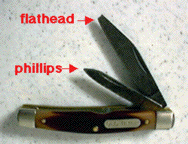 Before
writing this piece, I hadn't realized that the LC III
requires no special tools for disassembly. Someone at Apple
certainly knew education when they created such a design. I
find teachers, by and large, to be a pretty honest bunch of
folks. But...next to staple removers, screwdrivers and
pliers grow legs and walk away more than any other piece of
"classroom equipment." I gave up years ago trying to keep
any tools at school. I carry a 15 year old "Old Timer"
pocketknife that has the tip broken off the longer blade. It
has served as a makeshift flathead screwdriver with the
shorter blade doing light phillips screwdriver
work.
Before
writing this piece, I hadn't realized that the LC III
requires no special tools for disassembly. Someone at Apple
certainly knew education when they created such a design. I
find teachers, by and large, to be a pretty honest bunch of
folks. But...next to staple removers, screwdrivers and
pliers grow legs and walk away more than any other piece of
"classroom equipment." I gave up years ago trying to keep
any tools at school. I carry a 15 year old "Old Timer"
pocketknife that has the tip broken off the longer blade. It
has served as a makeshift flathead screwdriver with the
shorter blade doing light phillips screwdriver
work.
Send your feedback to
Appreciate
the content on Educators' News and
mathdittos2.com? If so, why not come back and
click through one of the links from our
affiliate
advertisers the next
time you plan to purchase something online. We'll
get a small commission from the sale, and you won't
pay any more than you would have by directly going
to the vendor's site.
links updated
10/15/2009
©2000 Steven L. Wood